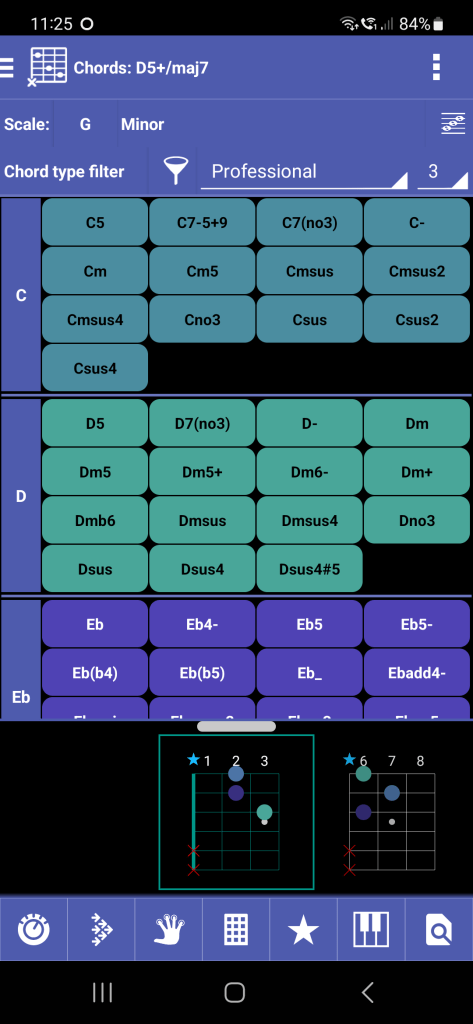Chords screen modes
The ‘Chords’ screen supports two different modes. The mode “Chord type” lets you select a chord by its root note, chord type and optional bass note. If you change to “Scale” the screen will look totally different. This can be confusing and is therefore worth mentioning.
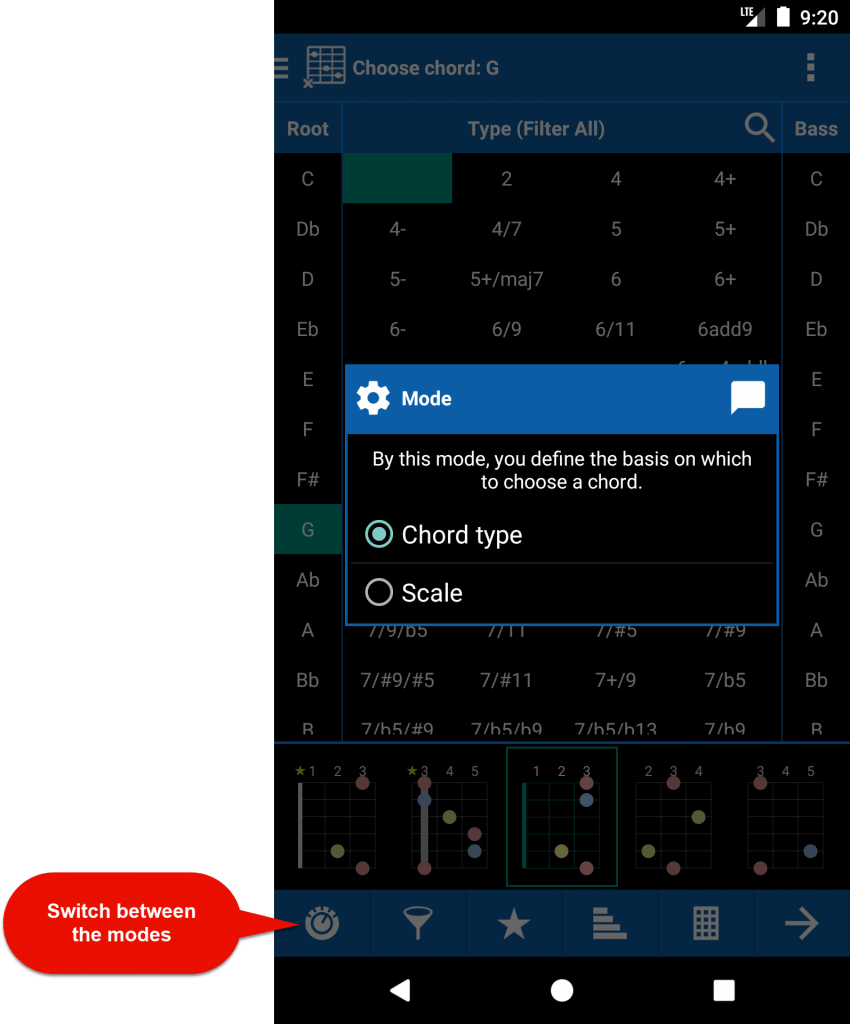
‘Chord type’ mode
The ‘Chords’ screen uses this mode if you click on ‘Chords’ on the home screen. In this mode, you can select the root, the type and an optional bass note for a slash chord.

‘Scale’ mode
The ‘Scale’ mode has a different appearance and handling. It shows diatonic chords for a scale. Please see Diatonic chords, which describes that mode.