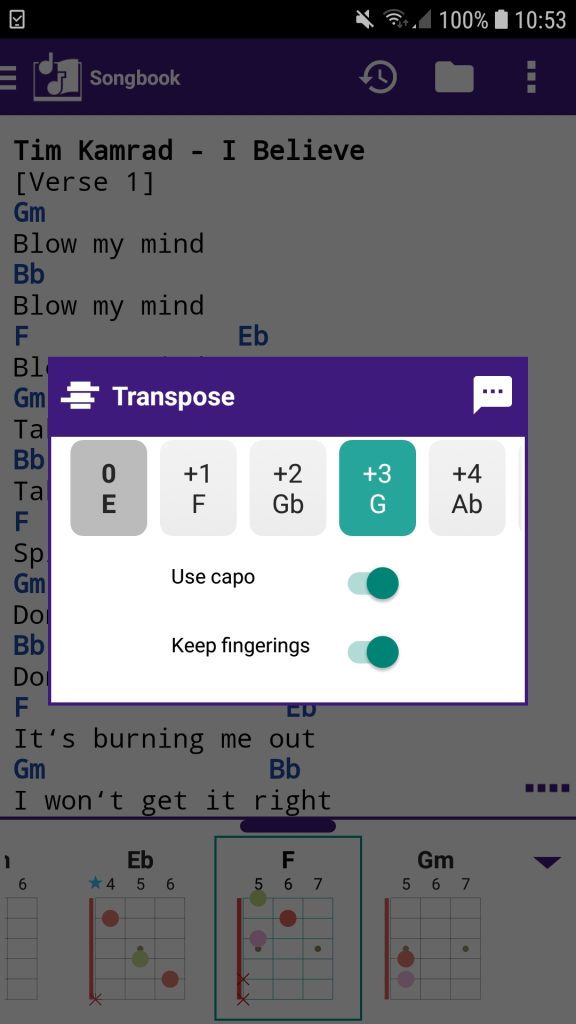Transpose songs
You can switch between all instruments supported by smartChord (menu ‘Edit -> Change instrument’). The fingerings for the chords are automatically adjusted to the new instrument. Your fingering favorites are used preferably.
You can switch between every tuning (menu ‘Edit -> Change tuning’). The fingerings for the chords are automatically adjusted to the new tuning. Your fingering favorites are used preferably. Your tuning may have a capo set.
smartChord allows you to transpose every song any number of steps up or down (menu ‘Edit -> Transpose’). You can easily change the key of your songs by selecting the desired number of steps up or down. The transposition allows you to seamlessly adapt songs to different vocal ranges or musical preferences.
Upon transposing a song, smartChord generates the modified chords and fingerings based on the specified key change or capo placement. The original song text, including chords and lyrics, remains intact in the song editor. This ensures that your original work is preserved. In the songbook itself, you’ll observe the changed chords and fingerings resulting from the transposition process. If you choose to edit the song, you’ll find the original chords and lyrics as they were before the transposition. To permanently adopt the transposed version of the song, utilize the menu ‘Edit -> Keep transposed‘. Once selected, the original song will be updated to reflect the transposed chords and fingerings. Then the original song text is changed to the new chords and fingerings.
Transposition using the capo: Utilize smartChord’s advanced capo functionality to simulate capo placement and adjust chord fingerings accordingly. When selecting to use the capo, smartChord automatically sets it at the fret equivalent to the desired transposition steps. This ensures that the transposed chords are playable with the capo in place. The application determines new fingerings for the transposed chords, taking into account the capo placement. Optionally, activate the Keep Fingerings option to retain the original fingerings for the transposed chords. This can be useful for maintaining consistency or personal preference.
Tip: If your goal is to change the key of a song without altering the chords and fingerings, it’s advisable not to use the transposition feature, as the transposition changes chords or fingerings. Instead, you can achieve this by simply setting the capo accordingly within the song text. Use the menu ‘Edit -> Information’ and add the capo information about the desired capo placement. Specifying the fret number where the capo should be positioned. With the capo in place, play the song as usual. The capo effectively changes the key without requiring any adjustments to the chords or fingerings.