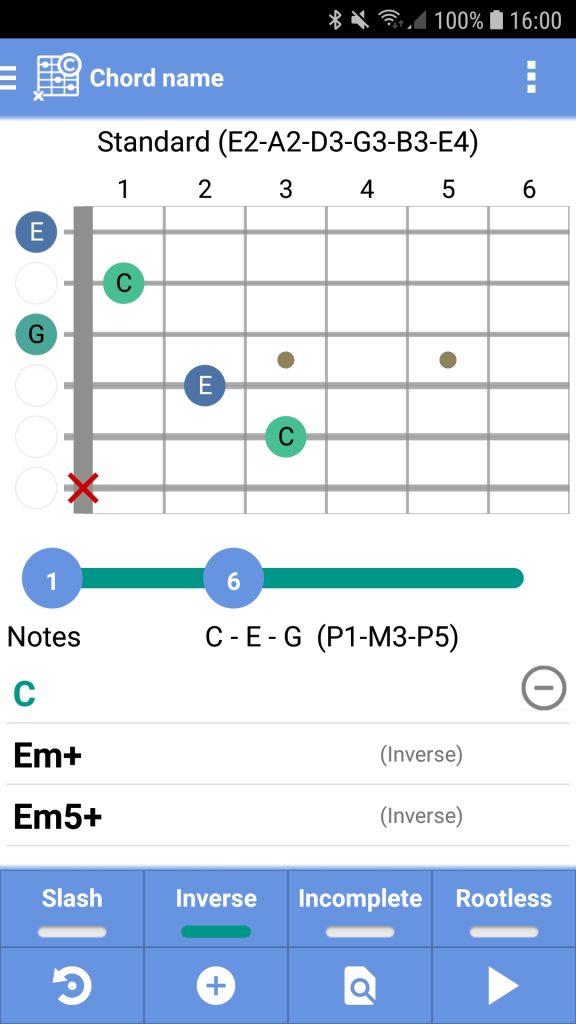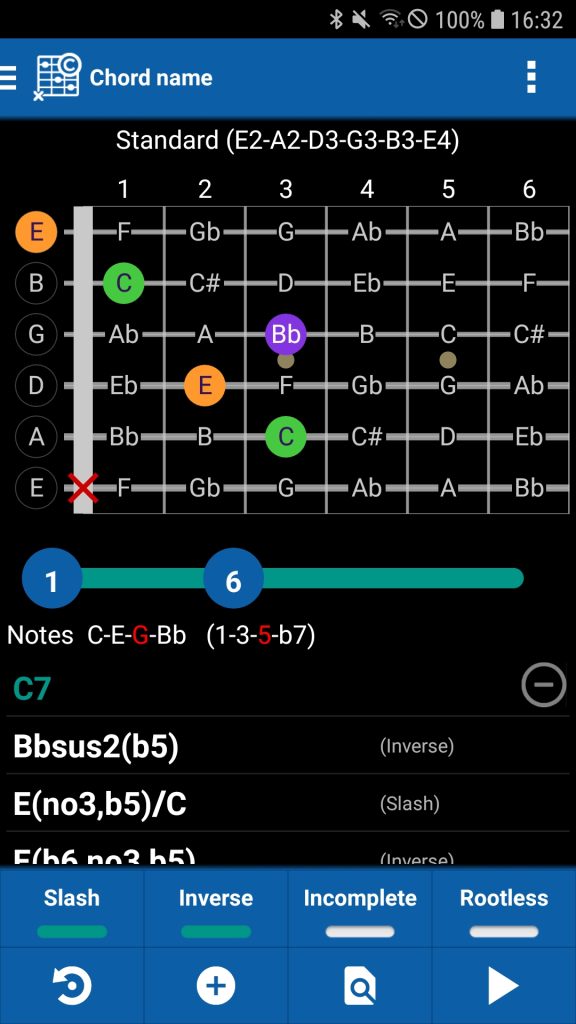Chord name
The feature ‘Chord name’, also known as reverse chord finder, shows a chord’s name for a given fingering. It is aware of optional notes (skeleton chords) in chords like the fifth in a C7.
Optionally it allows:
- Slash chords
- Inverse chords
- Incomplete chords
- Rootless chords
To get the chord name of a fingering, tap the corresponding fret for each string, or tap next to the nut for an open, resonant string. Tap on, or next to the nut for a muted string (not plucked) until a cross appears. It is important to mute unused strings to get the correct chord name.
You will see your chord notes below the fret diagram. smartChord identifies possible chord names according to your combination of notes. Often there is more than one possibility to name a chord, therefore you might be shown different chord names.
The default setting displays just one chord name, you may extend the list to all possible chord names by using the ‘+’ option. Reduce it again by using the ‘-‘ option.
Tapping on a chord gets you to the ‘Details‘ screen providing you with even more specific information and possible fingerings. smartChord always offers you the most popular chord name in the first place. The options ‘Slash’, ‘Inverse’ or ‘Incomplete’ might extend the list of naming chords.
- Slash: means slash chords will be included in the determination of names (http://en.wikipedia.org/wiki/slash_chord)
- Inverse: means chord inversions occur when you rearrange the notes of a chord, so the lowest note (the bass note) is a different chord tone than the root. Inversions provide variety in chord progressions and can create smoother voice leading between chords (http://en.wikipedia.org/wiki/inversion_(music))
- Incomplete: refers to chords that do not contain all the essential tones or notes typically found in a full or “complete” chord. Incomplete chords are often used for specific musical purposes, such as creating tension, providing harmonic ambiguity, or simplifying complex chord progressions. The omission of certain chord tones can lead to a different sound or function within a musical context.
- Rootless: chords are regarded as complete, even if the root note is dropped. The omission of the root note in rootless chords allows for more harmonic flexibility and can create smoother voice leading in jazz and other complex chord progressions.
Of course, you can also use a capo while naming chords.
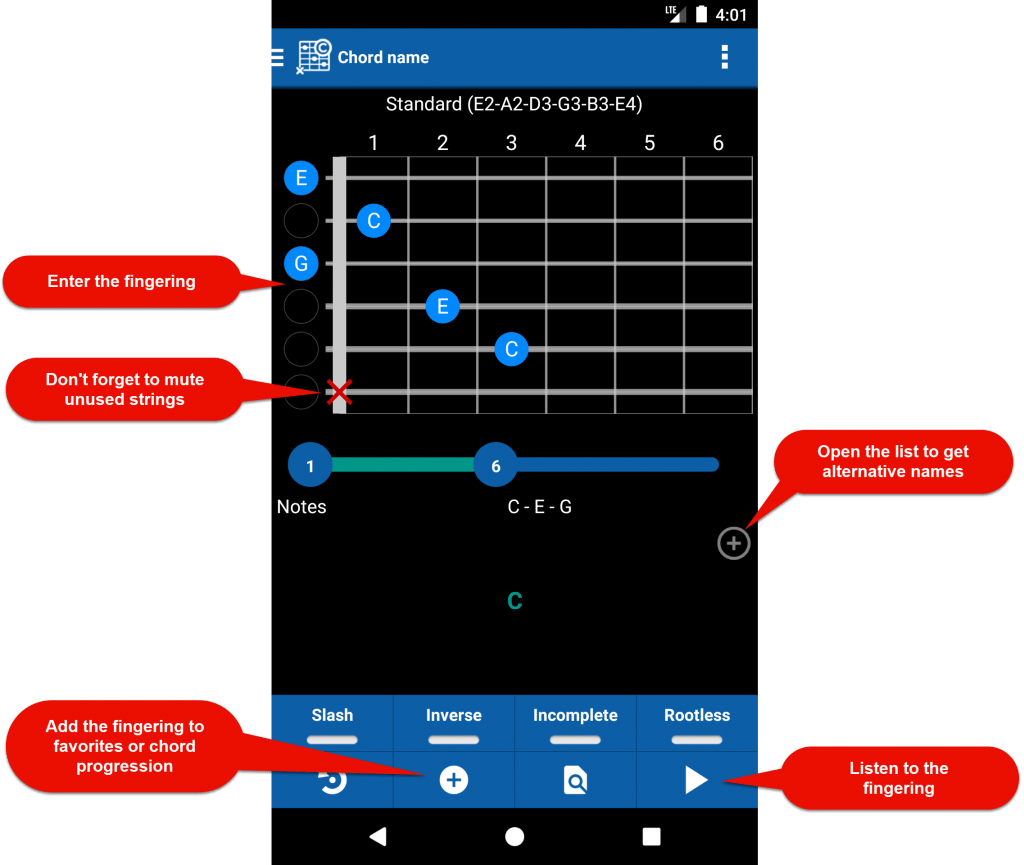
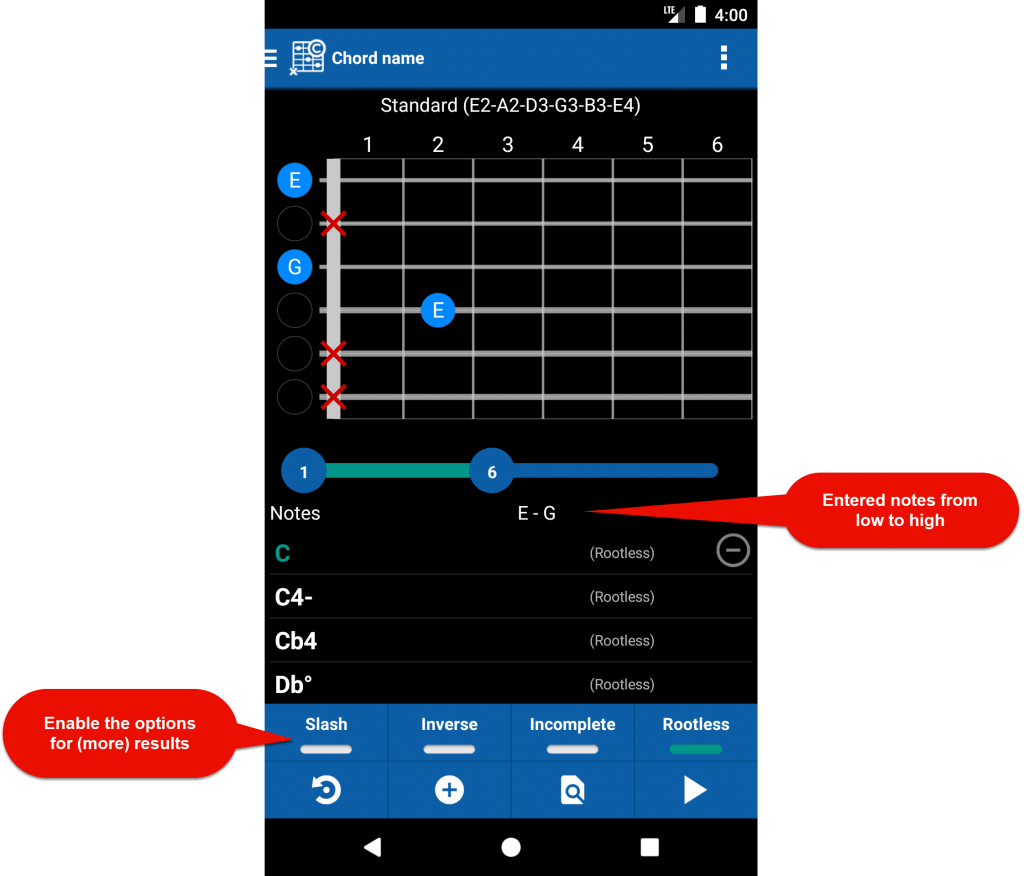
Tap on a chord in the list, to get the chord’s notes and formula. Optional notes of a chord are marked in red.