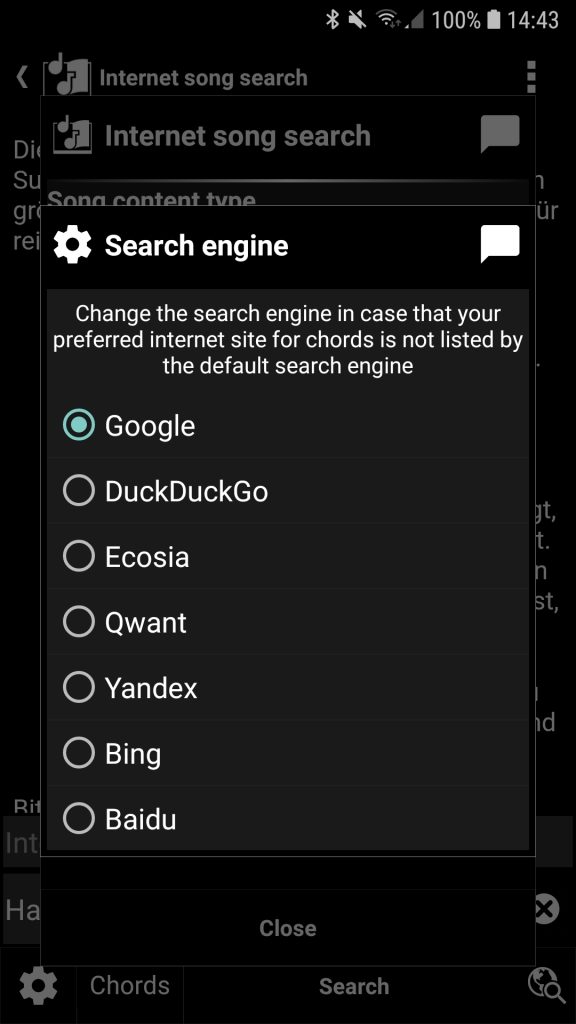Get new songs
Internet song search
The songbook is empty because of license issues and the question: which songs should the songbook contain? Everybody would expect different songs. The solution is the internet. There are excellent resources. smartChord finds your songs out there. Just use ‘Folder’ menu -> ‘New’ -> ‘internet search’. The internet search will find millions of songs from the greatest internet song catalogs like ultimate-guitar, azchords, chordie, e-chords, guitaretab,…. Browse them and save them in smartChord to use them offline.
You can even use songs from a guitar site to use it for your Ukulele or any other supported instrument or vice versa. smartChord shows the correct chords and fingering for the instrument.
This mighty song search uses a search engine to find your favorite songs in the greatest internet song catalogs. It’s done in just three steps:
- Enter the name of the artist as well as the title of the song and start the search. You’ll get the search results from the search engine in a browser.
- Use the browser to navigate to your song page. If the browser shows a page with a song, the song is extracted and presented to you. It can take some seconds on a slow web page or if you have a slow internet connection.
- If you like the extracted song, use ‘OK’ to take it to the songbook. Otherwise, go back and try another page.
- Once you have a song in the songbook, you must explicitly save it if you want to keep it. Immediately after saving, the song will appear in the Table of Contents and can be accessed at any time without an internet connection.




Please notice:
- smartChord uses a search engine like Google to search for songs. This is the very best possibility to find any song you like, as you are not limited to just one song provider.
- Like in the web interface of the search engine, you can add everything to the search term that can help to find your song.
- In rare cases, it can happen, that the extraction of a song is incomplete. Normally the ‘reload’ button fixes the problem.
- Check the settings for the search. You can select another search engine or limit the search to a special internet song catalog or exclude it from the search.
- The ‘Back’ button on your device will take you back in the browser’s history. The ‘<‘ button in the top left corner will take you back to the Songbook.
Bookmarks for your inspiration
If you don’t know what to play, get inspired by the top-rated songs. Click on the bookmarks in the title bar to open the bookmark tool. It lists some predefined song pages with the top-rated songs and artists.
Use the bookmark tool to save your personal song pages. You can organize your bookmarks in folders. The predefined bookmarks are in the folder smartChord. The internet song search screen has an optional internet address field, which shows the internet address of the currently browsed page. To the right is a bookmark button to create a bookmark for the current page.




Song not detected
Sometimes the song on a web page is not detected. It’s always worth a try to use the reload button and open the page again. Please be patient, sometimes it takes a few seconds to evaluate the song page.
If this does not help, select the song text and use the context menu ‘Create song’ to create a song from the selected text.
If the result is as expected, click on the ‘Checkmark’ button to show the song in the Songbook.
If the result isn’t as expected, click on the ‘x’ button to see the original page.

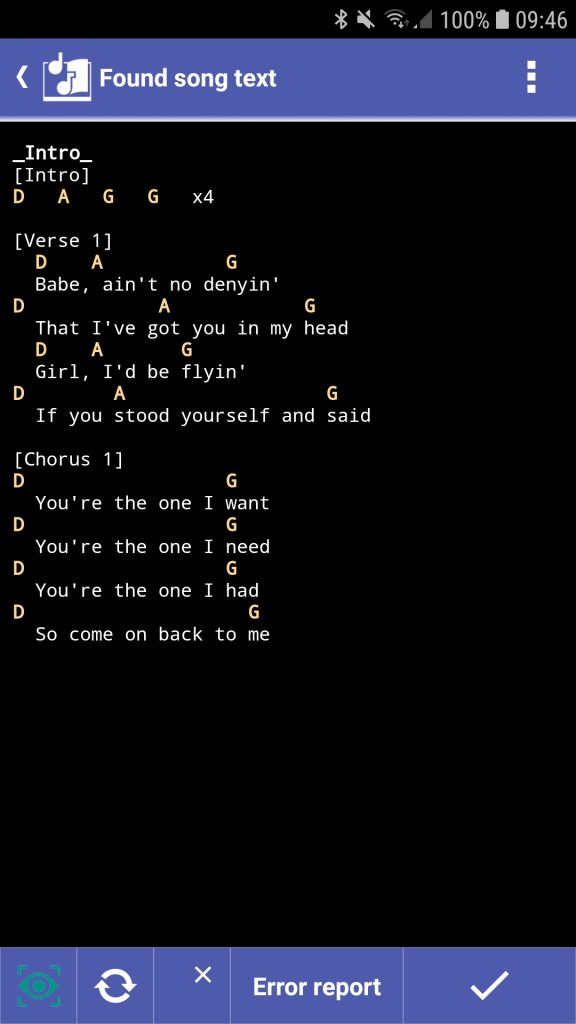
If you cannot get the song, try another site. Normally, each song can also be found in other song catalogs.
Settings
Song content type
Song content type allows one to search for a Chords page or a page with tablature (TAB).
Internet chord sites
The following internet chord sites are explicitly supported, but there are thousands of other sites that will work too. Select ‘-‘ if you don’t want to limit the search to one chord page. If you don’t like a chord page, just add it to the ‘exclude’ list.
▫ www.amdm.ru
▫ www.azchords.com
▫ www.bigbasstabs.com
▫ www.chordie.com
▫ www.chords-and-tabs.net
▫ www.cifraclub.com
▫ www.cifras.com.br
▫ www.e-chords.com
▫ www.guitaretab.com
▫ www.guitartabs.cc
▫ www.guitartabsexplorer.com
▫ www.mandotabs.com
▫ www.tabs4acoustic.com
▫ www.ukutabs.com
▫ www.ultimate-guitar.com
▫ www.yourchords.com
Search engines
Songbook supports a lot of search engines. They are essential to finding your songs. Each of them has different algorithms to rank the chord pages. In the case that your preferred internet site for chords is not listed by the default search engine, just switch to a different one like:
▫ baidu.com
▫ bing.com
▫ duckduckgo.com
▫ ecosia.org
▫ google.com
▫ qwant.com
▫ yandex.ru
Show internet address
Enable Show internet address if you want to see the pages that are used.