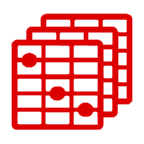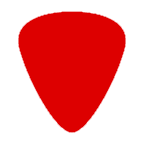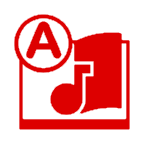smartChord is THE app for every musician – from beginner to professional. In addition to more than 1,000,000,000 chords and fingering options, it integrates many other interlocking tools: Tuner, Metronome, Scales, Songbook, Set list, Chord Progressions, Arpeggios, Circle Of Fifths, Reverse Chord Finder, Pattern trainer, Transposer, Musical Audio School, Virtual Instrument, Notepad…
Guitar, Bouzouki or Mandolin: For about 40 string instruments, the specific chords, notes and moods are visually and acoustically presented – for viewing and listening – for predefined and custom tunings, from 3 to 8 strings, from the first to the last fret, with capo, for left- and right-handed, … Whether for the classroom or for fun around the campfire – smartChord offers almost everything a musician’s heart desires.










✔ ULTIMATE CHORD REFERENCE
⭐ Contains almost all chord types and all possible fingerings
⭐ For a variety of instruments such as guitar, banjo, bass, mandolin, ukulele
⭐ Includes more than 500 predefined tunings (for example, Drop D or Rain Song)
⭐ Supports any tuning with 3 to 8 strings
⭐ Provides modes suitable for the skill level (beginner, intermediate, expert)
⭐ Supports ‘Slash’ chords, capo, the 5-string banjo with shortened string
⭐ With ultimate comfort features like: Filter, Search, Sort, Favor
⭐ Acoustic reproduction of all chords and fingering possibilities
⭐ Finds the chord name to the handle (reverse chord finder)
⭐ For right and left-handed people
⭐ Compose and transpose chord progressions
⭐ Solfège and Nashville Number System
✔ Personal SONGBOOK
⭐ Find and save all the songs you like – without registration and account
⭐ Millions of songs from the best internet song catalogs like ultimate-guitar, azchords, chordie, e-chords, guitaretab, … for every instrument and tuning
⭐ Transpose between instruments, tunings, keys, with or without capo!
⭐ Intelligent word wrap, zoom and autoscroll feature
⭐ Integrated audio player with A-B loop
⭐ Full screen mode, ‘dark’ mode, history, print, …
⭐ Import, export, synchronization, share with friends
✔ SETLIST
⭐ Organize your songs for your performance and practice
⭐ Supports auto-scroll, auto-play, gestures, PDF, full screen and pedals / Bluetooth devices
⭐ Share the lyrics of your set list with your audience
✔ PRECISE CHROMATIC TUNER
⭐ Precise tone determination in every frequency range
⭐ Supports all instruments and any tuning
⭐ Special modes for beginners or string changes
⭐ Visualization of the mood at the instrument head
⭐ Optional vibration when tuning or visualizing of the signal
⭐ Pitch pipe for training the musical ear
✔ SCALES for improvisation
⭐ More than 1000 different scales like Mixolydian, Dorian, Pentatonic, Chromatic
⭐ Musical notation, formula and fingerboard
⭐ For all instruments and any tuning
⭐ Diatonic chords
⭐ Patterns show how and where a scale is best to play – including fingering
⭐ The reverse scale search helps to find the key and scales for a lot of notes
✔ PICKING PATTERN TRAINER
⭐ It’s a dictionary, a sound explorer and a trainer
⭐ Learn and discover about 380 easy and legendary picking patterns
⭐ Have a look at the huge list of picking patterns for beginners and fingerstyle professionals
⭐ Apply the patterns to your songs and chord progressions
⭐ Create exercises to practice the patterns with the speed trainer
✔ METRONOM for the perfection of timing
⭐ speed trainer
⭐ precise to 300 BPM
⭐ optical, acoustic, vibration
⭐ sound for over 60 instruments
✔ MUSICAL HEARING SCHOOL
⭐ Learn to distinguish chords and tones of different octaves
⭐ > 80 different instruments
⭐ Learning control by means of statistics
✔ PRACTICE feature
⭐ Create your exercises for scale, arpeggio and picking patterns
⭐ Play the patterns forward and backward
⭐ Supported by a speed trainer and timer
✔ ARPEGGIOS
✔ PLAYGROUND – as a virtual instrument
✔ TRANSPOSER – for easy transposition
✔ NOTEPAD – to save your musical ideas
✔ EXACT TONE GENERATOR to your equipment
Your satisfaction is our main concern – therefore we constantly develop smartChord based on your suggestions and hints. We look forward to your mails: info@smartChord.de.
You are enthusiastic about smartChord?
Then give us a ‘Like’ or follow us on Instagram or Facebook
A big thank you to all users ?
Get smartChord direct from the Google Play Store. It’s free!