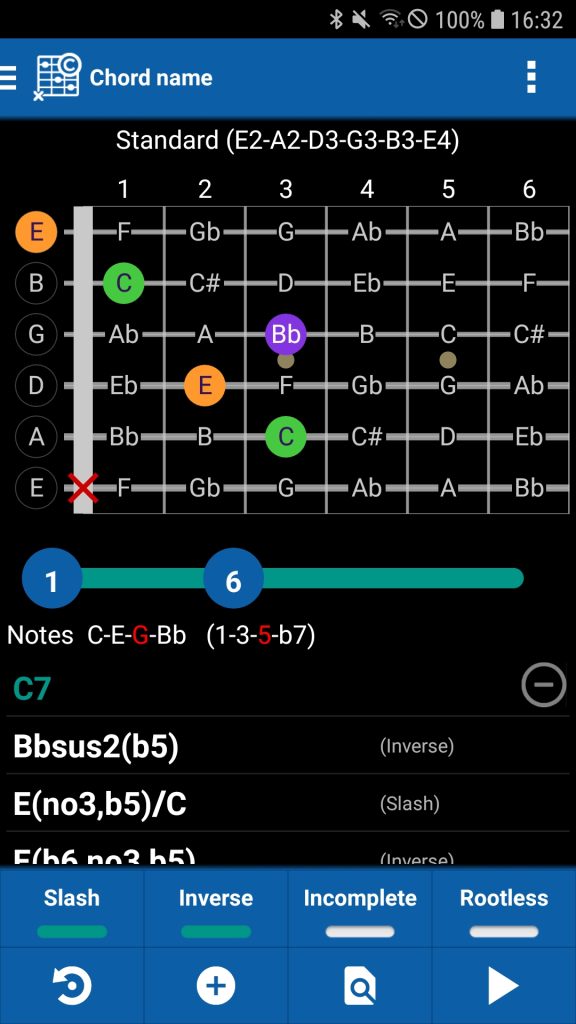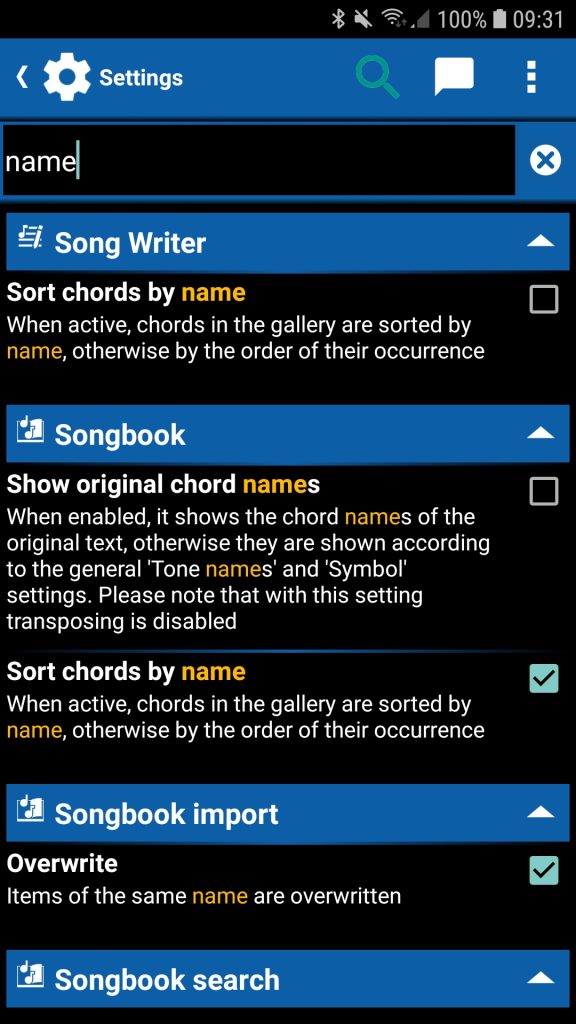✔ Settings are searchable. The keyword search provides a quick overview of the available settings
✔ Chord name:
◾ Fingering colors follow the color scheme binding for the selected chord
◾ Optional notes of a chord are marked in red
✔ Chord in mode ‘Scale’: Click on the scale name to change the scale. Click on the scale icon to open the scale in the scale tool
✔ Songbook: Chord gallery new long-click option to add or to remove the fingering from favorites
✔ Set list: Layout optimizations
✔ New documentation:
◾ General appearance: https://smartchord.de/docs/general/appearance/
◾ Piano: https://smartchord.de/docs/piano/piano-overview/
🐞 Songbook: Automatic scroll speed after editing a songtext
🐞 Songbook: Key Identifier and Scale Name called with the wrong chord order
🐞 Songbook internet search: Workaround to handle corrupt song pages on chords-and-tabs.net
🐞 Categories have been lost when you save a song that is running the set list
🐞 Rootless chords didn’t enforce to have the bass note in slash chords
✔ A lot of other improvements and fixes
❀ Special thanks to Alberto Torres Gutiérrez, Marcel Brouillet, Rob D. Schaefer, Stefan Manns, Thomas Fiebich and William G. Jordan for their contribution to this version