⭐ Chord Pad
◾ Multi-purpose tool to
▫ compose and experiment with chord progressions
▫ accompany a song
▫ jam around and have fun 🙂
◾ Add single chords or add the chord set from a song or chord progression
◾ Choose from 100 instruments for the sound of each chord
◾ The volume can be selected individually for each chord
◾ Multi-touch support to play several chords at the same time
◾ Easily rearrange with drag and drop
◾ Colors according to your color scheme
◾ Optional full-screen mode
◾ Optional Piano to play melodies. Together with the piano, the result is something like an accordion
◾ Storage to save and organize your pads including the Table of Contents
◾ Share your pads with your bandmates or friends
◾ Sync your pads between your devices
◾ Add links to a pad in songs and notes
◾ Open the Chord Pad with the chords of a song, chord progression, Circle of Fifths, Song Writer…
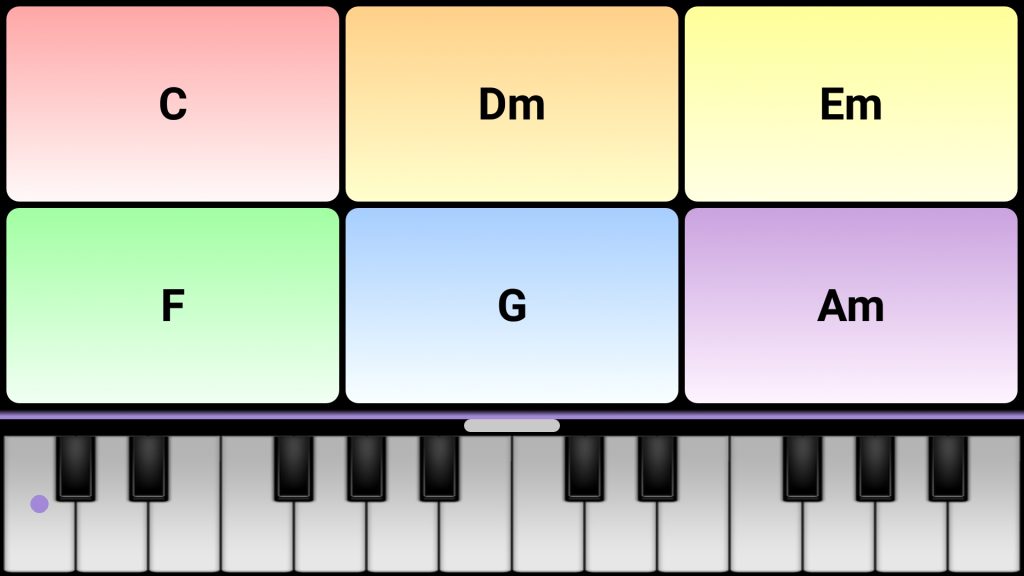
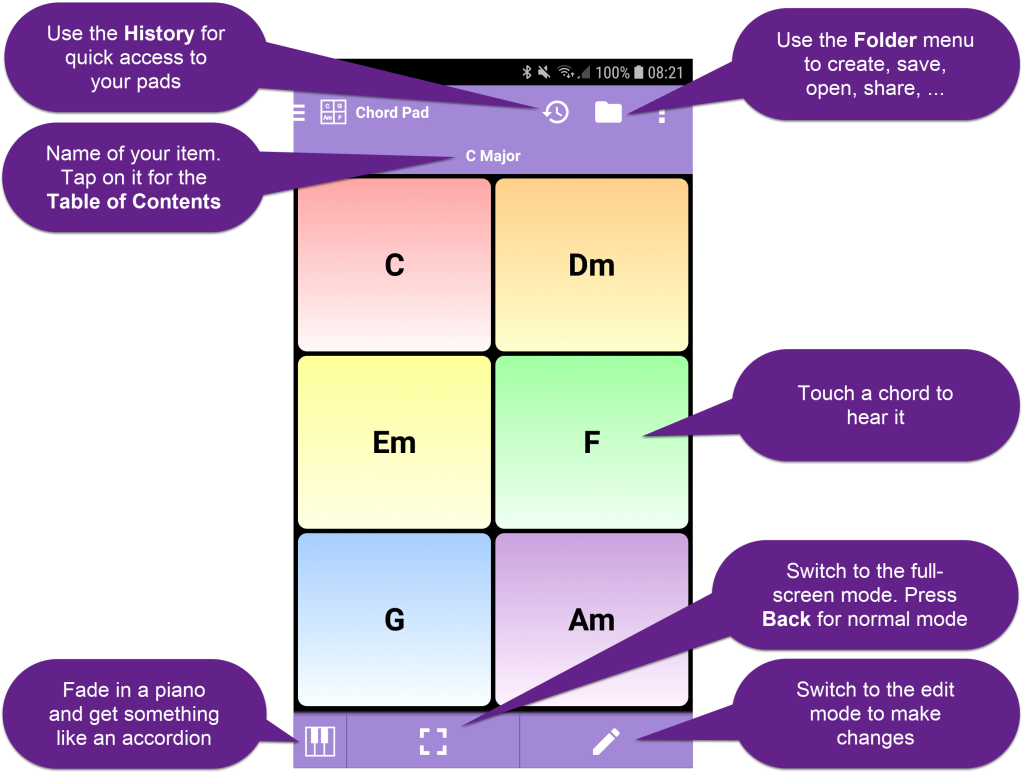
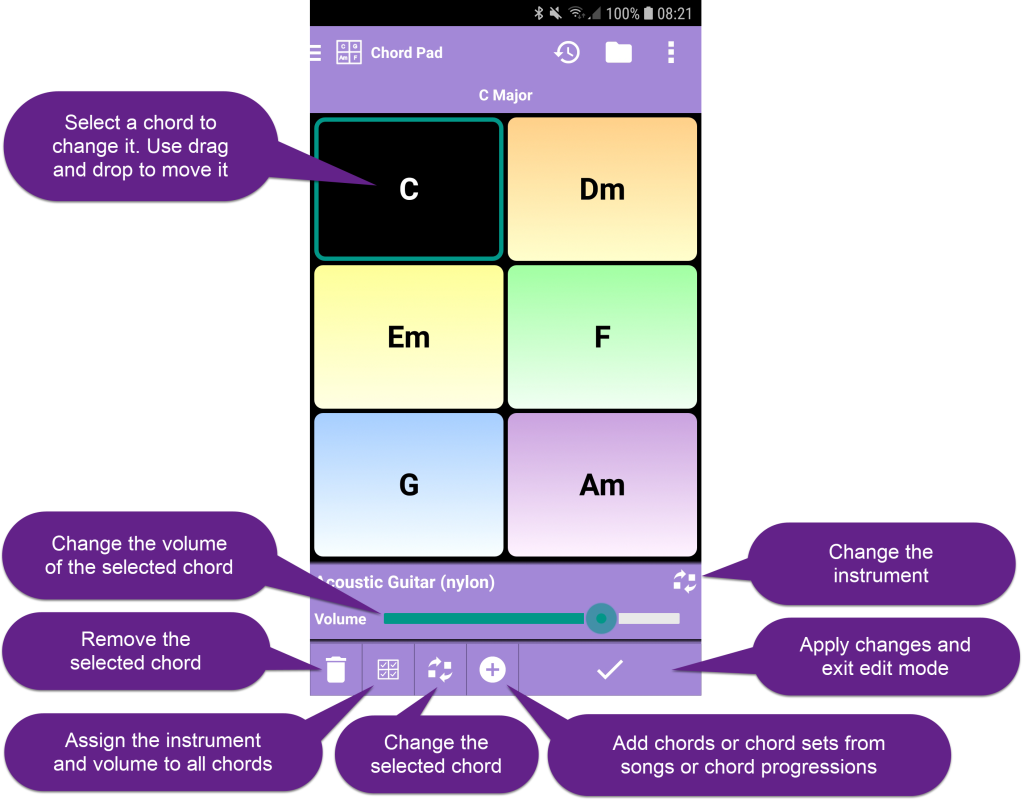
✔ Songbook: Option to define the default player which will be shown when no specific player or player input has been selected
✔ Home screen tools definition
◾ Tools are filterable by categories: Composing, Dictionary, Learning, …
◾ Buttons to select or deselect all
✔ Table of Contents: Search field with auto-completion from history of previous searches
🌈 Home screen:
◾ Possibility to set the color of the tool icons
◾ Documentation: https://smartchord.de/docs/general/appearance/home-screen
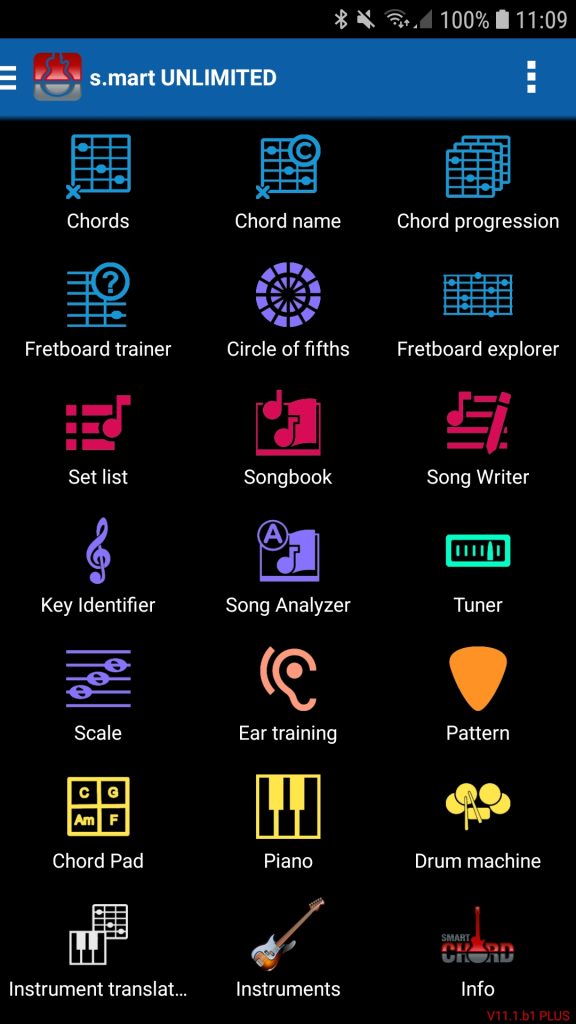

✔ Documentation:
◾ Getting started with smartChord
🐞 Capo: The fingerings were not updated in every case when the capo was changed
🐞 Key Identifier: Problems removing a chord
🐞 Chords: Note buttons shows also Solfege and Nashville Number System again
🐞 Simplify chords: Shows also chords according to Solfege and Nashville Number System
✔ A lot of other improvements and fixes
❀ Special thanks to Adriano Maria Elena, Ken Cowie, Lena Schütten, Manfred Leitner, Marcos Galletero Romero and Scott Noroozi for their contribution to this version