Scale favorites
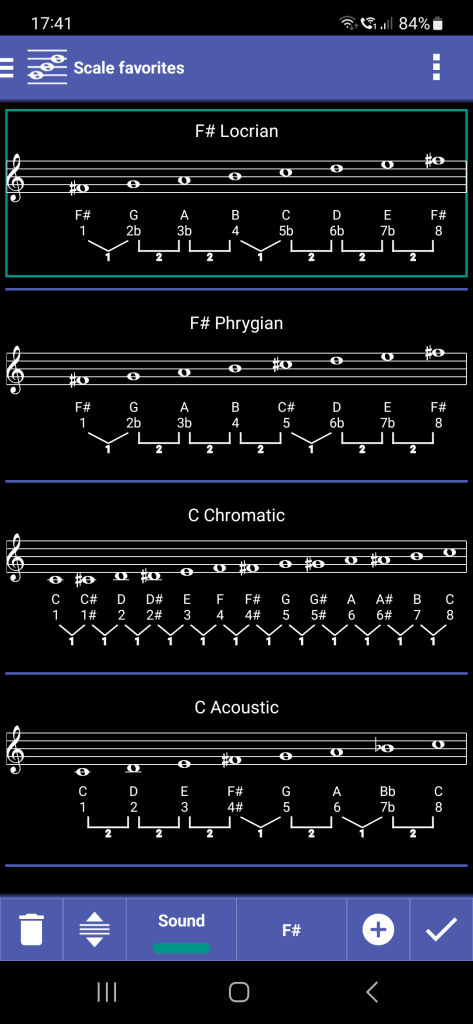
Scale favorites is a feature that allows you to save and quickly access the scales you use most frequently. Instead of navigating through a long list of scales, you can create a personalized list of your favorite scales for easy and efficient selection. The scale favorites are always offered when it is possible to switch to another scale.
Use the Scale favorites screen to maintain your favorite scales. Use the Add button to add new scales and the Delete button to remove them again.
Click the Reorder button to easily reorder your favorites with drag and drop. Click the Reorder button again, to stop the reorder mode again.
With the activated sound option, you can hear the scale, if you click on it.
Click on the tone name button to change the tonic of the scale.
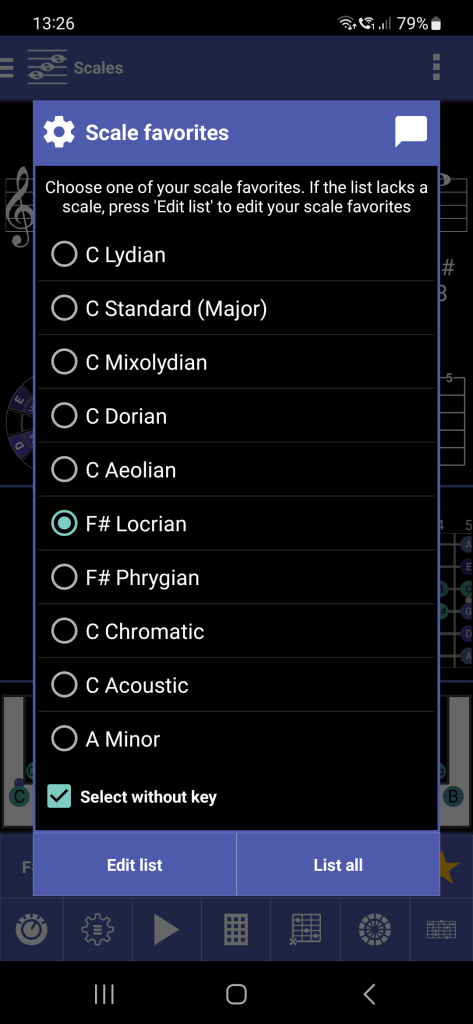
The Scale favorites dialog is offered to you if you want to select one of your favorite scales. A single click is sufficient to select a scale.
Use the List all button to select a scale, which is not in your favorite scales list.
Use the Edit button to change your favorite scales.
Please note, that there is a Select without key checkbox. If it is checked, the selected scale from the favorites replaces the previous scale, but the tonic of the previous scale is retained.