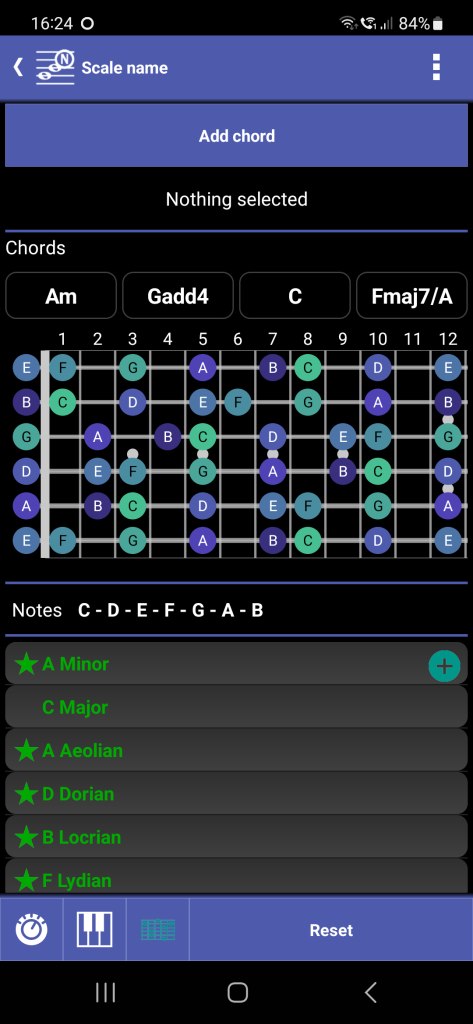Scale name
The Scale name tool helps you to find out the scale, in which a song is written. It determines also the scale for a set of chords, a chord progression, or just a series of chords or notes.
User interface design
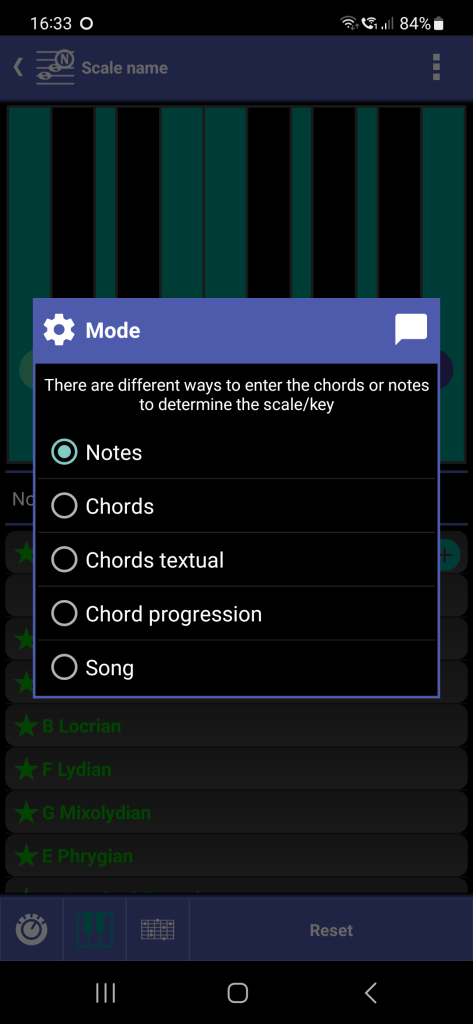

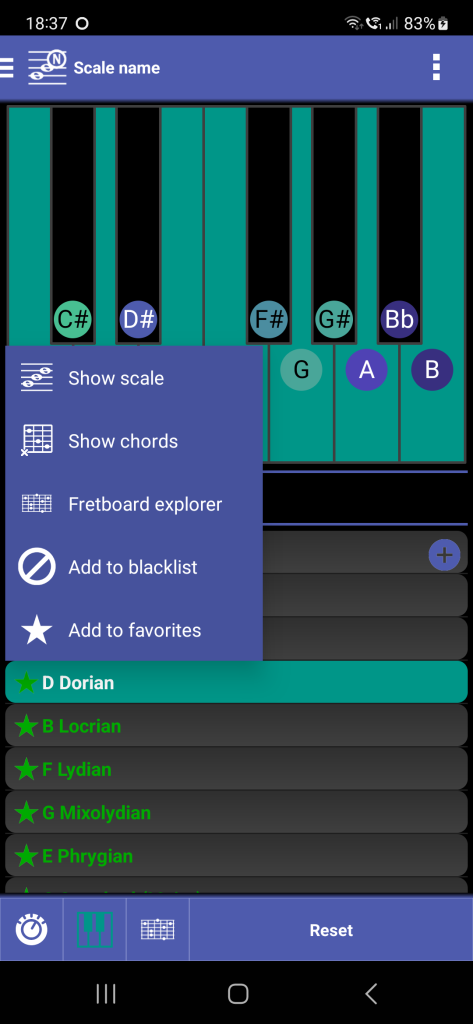
The scale name screen is divided into three sections.
- The upper section is the input section to enter the chords or notes. Use the Mode button in the left bottom corner to switch between the different possibilities to enter chords and notes. Use the menu to change the instrument or tuning.
- The section below the input section shows the resulting notes given by the chords or notes of the input section
- The section below the resulting notes shows the resulting scales, which can be built from the resulting notes. If the scale cannot be determined unambiguously, the result shows you:
- which scales are possible
- which notes are missing in the scale
- which notes do not belong to the scale
When you click on a scale, a context menu appears where you can:
- Show the scale on the Scale screen
- Show the diatonic chords of the scale
- Show the scale in the Fretboard explorer
- Add the scale to the blacklist
- Add the scale to your scale favorites
Notes mode
In the Notes mode, the scale is determined for the entered notes. The notes can be entered on a piano or on the fretboard.


Chords modes
In one of the four chords modes, the set of chords can be:
◾ picked from a song from the Songbook
◾ picked from a chord progression
◾ entered textually as chord names separated by spaces
◾ picked from the huge chord dictionary with more than 1000 types of chords