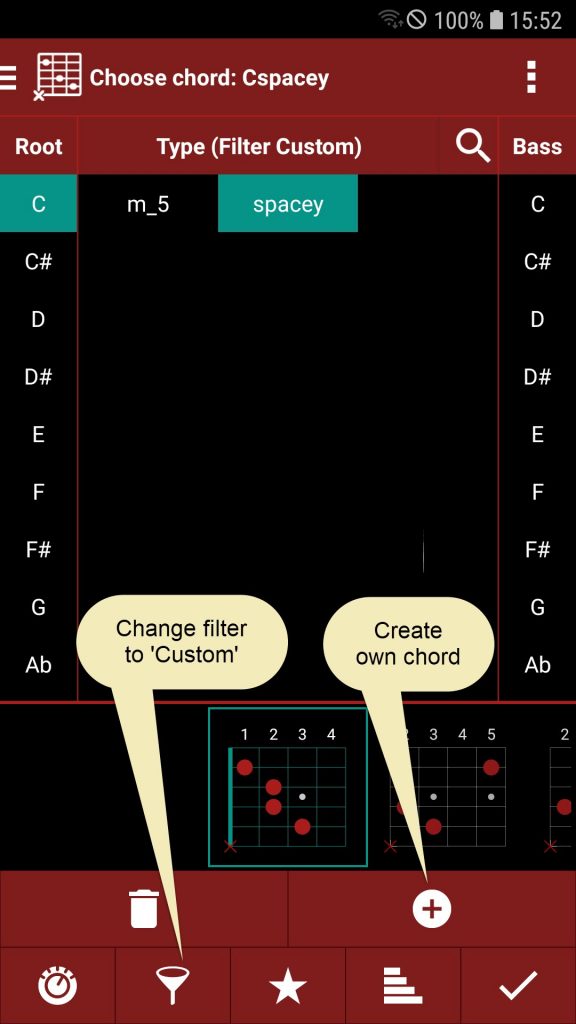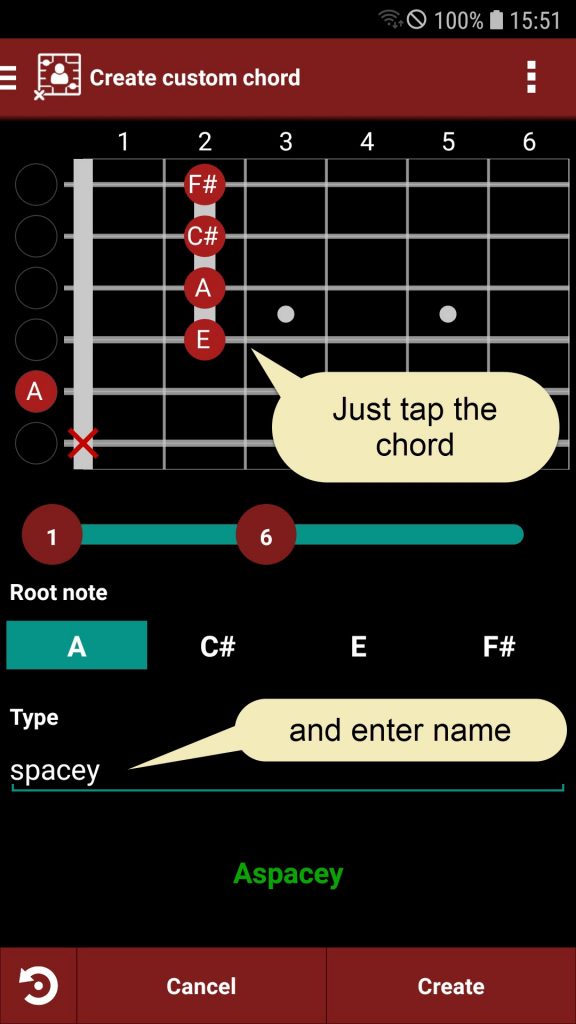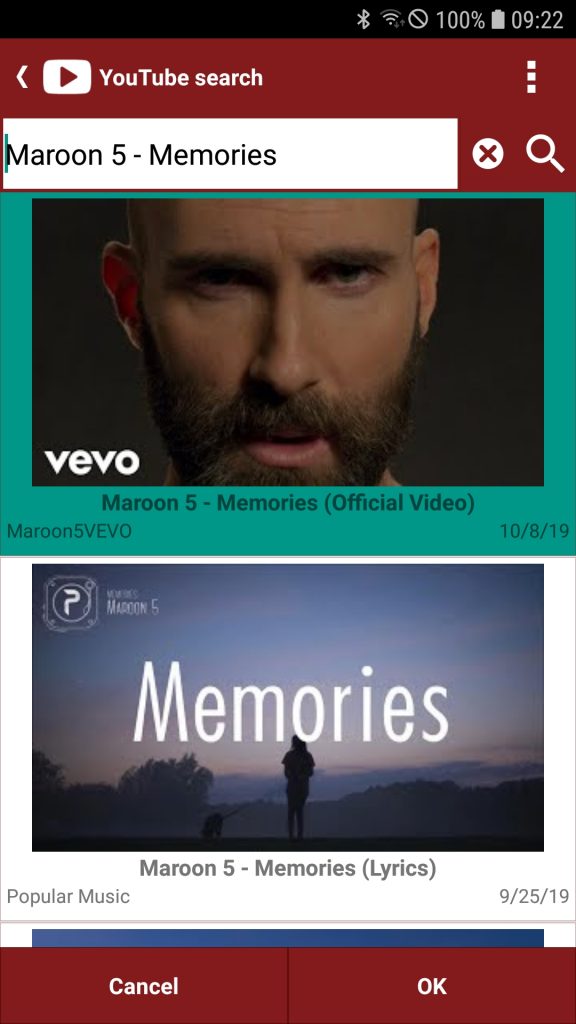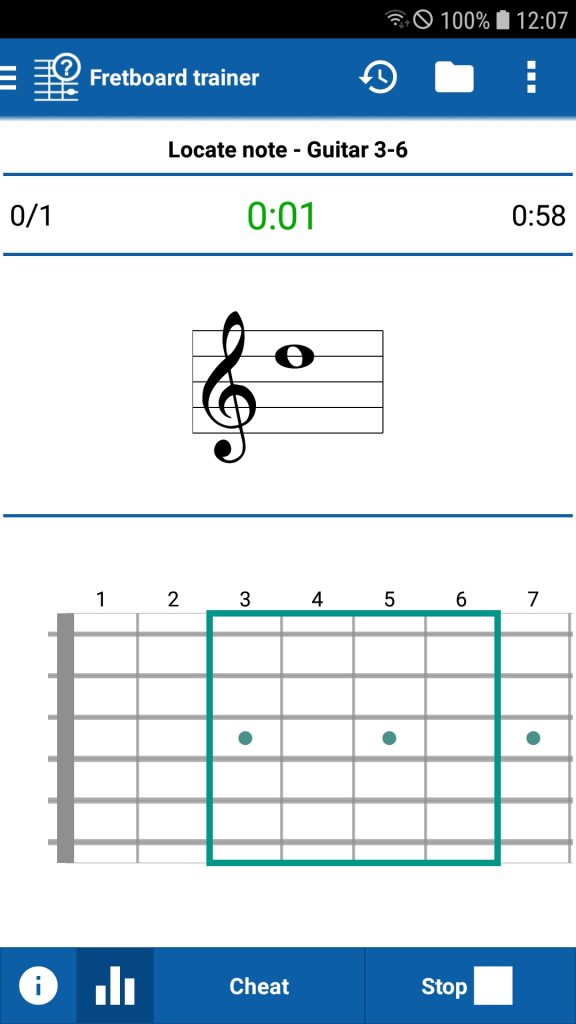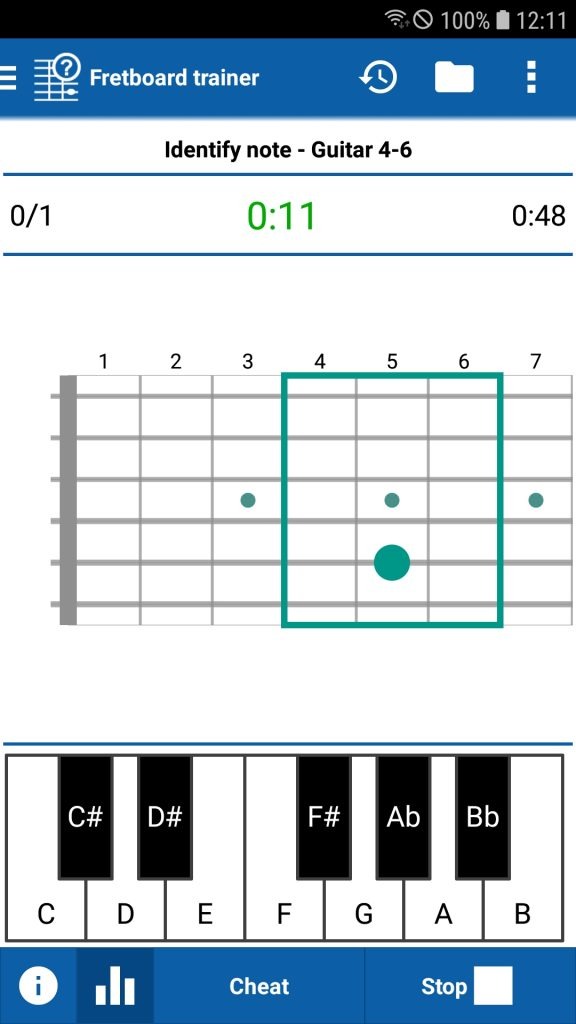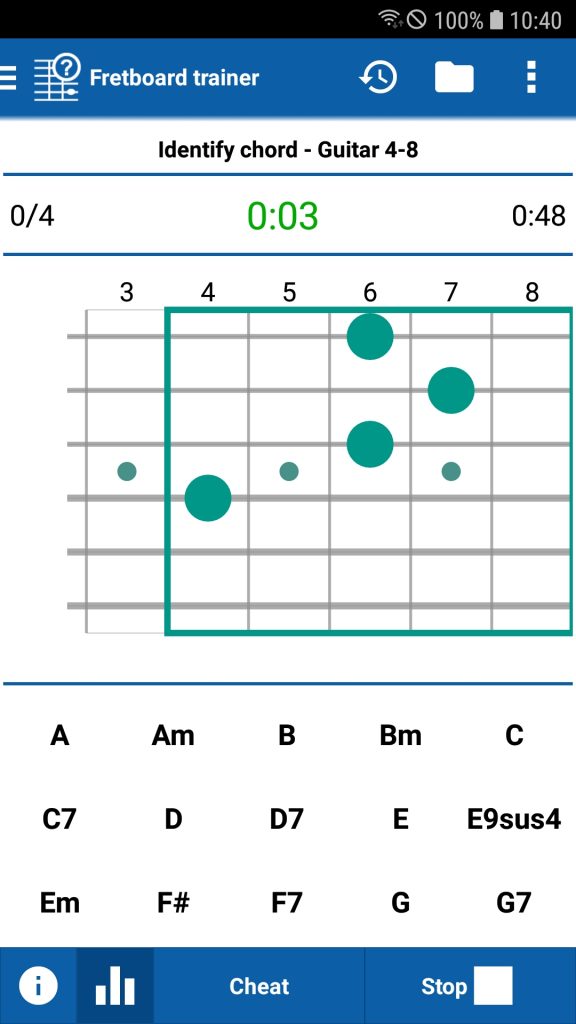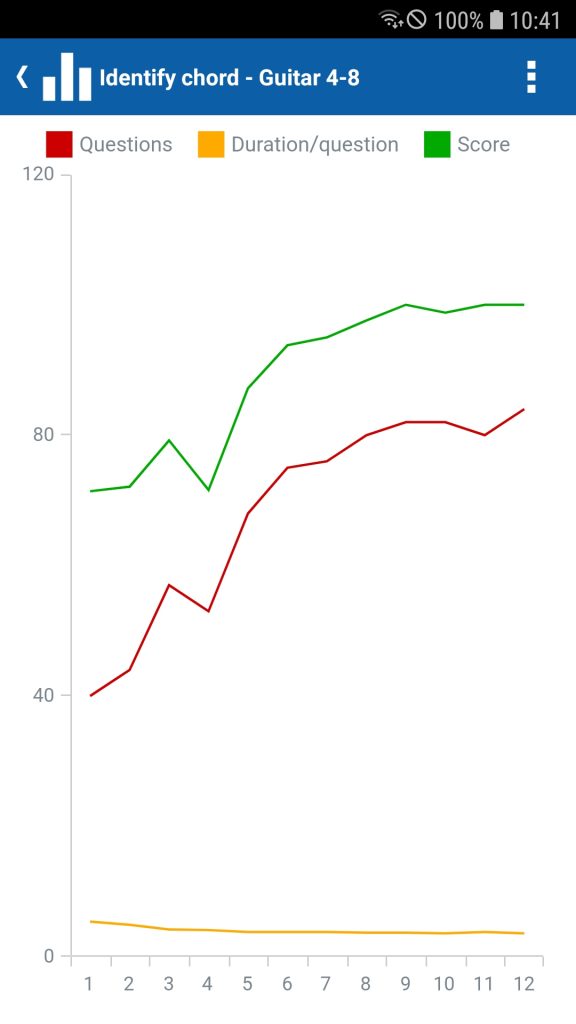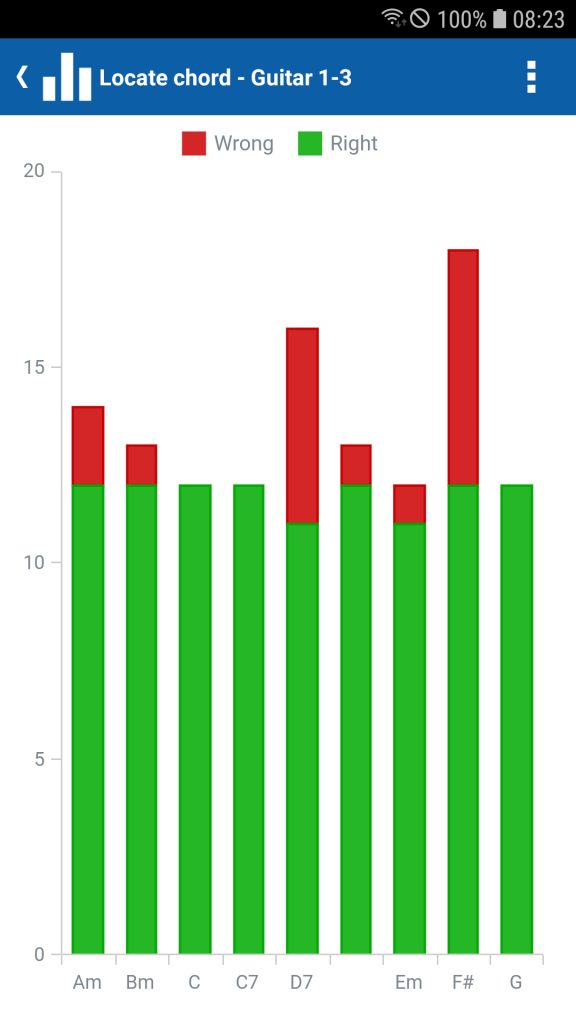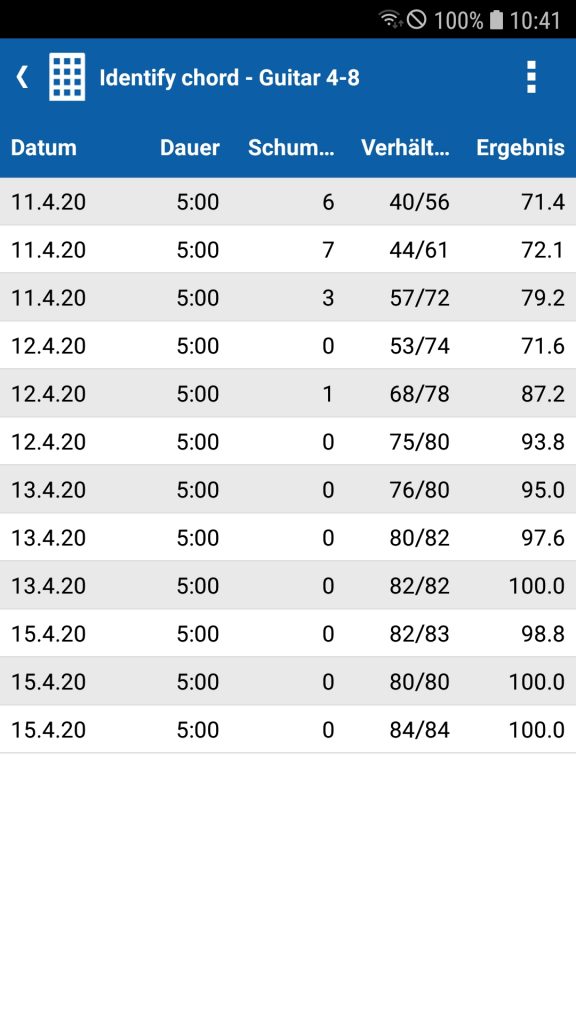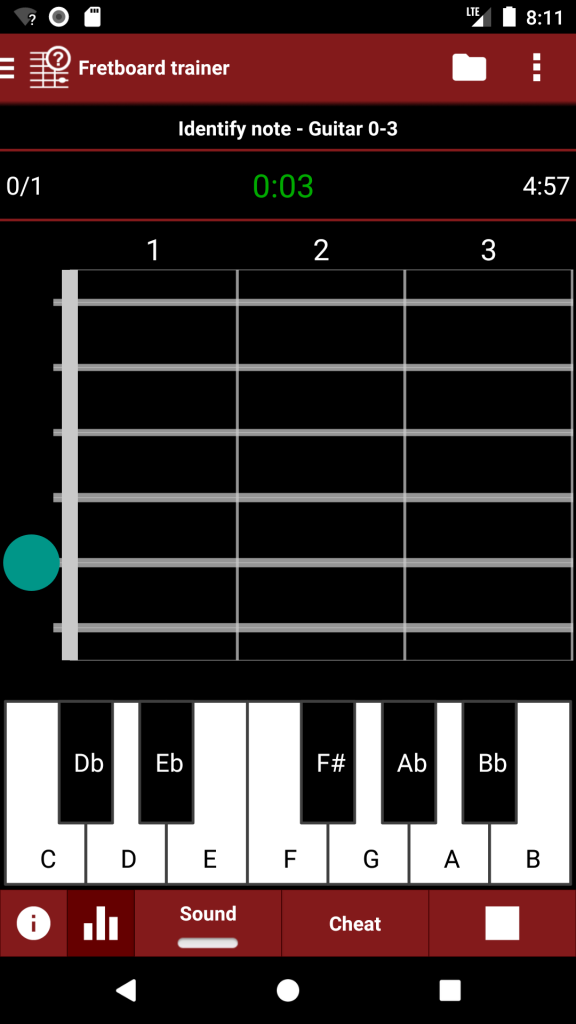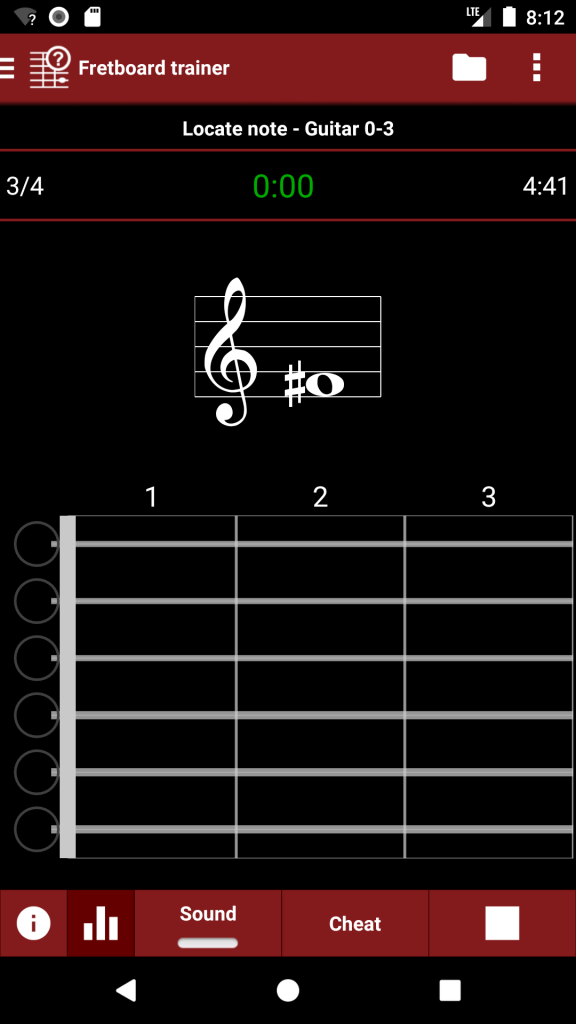smartChord V7.3
⭐ New setting to define favorite chord types for all instruments at once
⭐ Enhancements for fingering favorites
▫ New option to treat a fingering as favorite, if the fingering pattern is equal to the fingering pattern of one of your fingering favorites
▫ New option to treat a fingering as favorite, if the fingering pattern is equal to the fingering patterns of the CAGED system
▫ Fingering favorites are preferred over other fingerings and listed first
⭐ New screen to get comprehensive help
▫ It searches within help pages, settings, tips and frequently asked questions
▫ Complex search terms can be logically linked with ‘AND’, ‘OR’, ‘(‘ and ‘)’
▫ The search also supports the wildcards ‘?’ for any character and ‘*’ for 0 or more characters
▫ You’ll find a link to this screen on each help screen
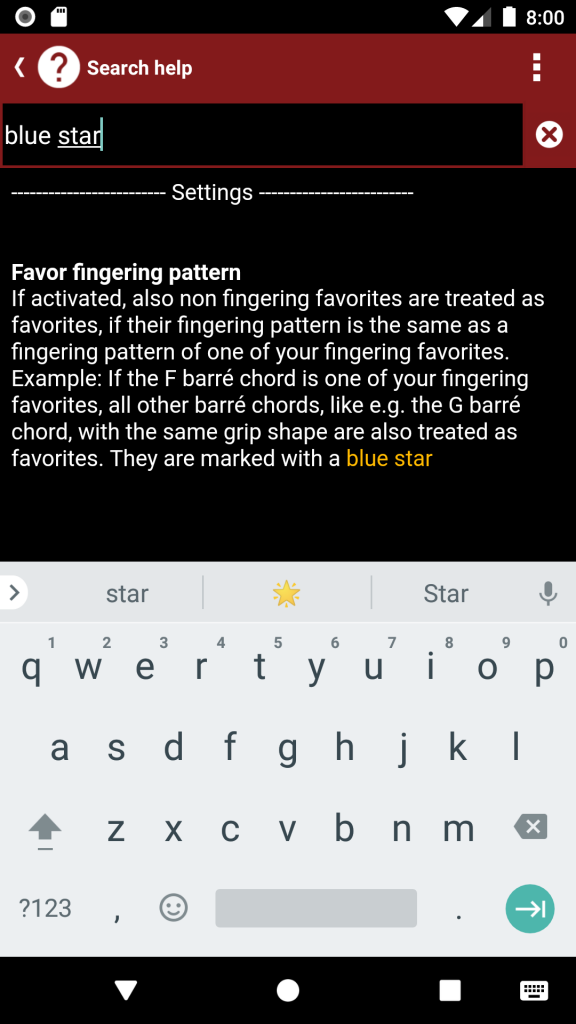
✅ Possibility to translate help texts

✅ Songbook
▫ Workaround to prevent duplicate song texts from Ultimate Guitar
▫ Handling custom chords with slash in name
✅ Chord progression
▫ Option to keep the screen on
▫ Link to ‘Chord name’ in the navigation menu as shortcut to add chords from there
✅ Chord name
▫ Support for beginners with inverse and slash chords
✅ New chord types
✅ Fix ‘Choose chord’: Sorting custom chord types
✅ Fix ‘Table of content’: Search didn’t notice last changes in content
✅ Other changes and fixes
❀ Special thanks to Ana Abigail Soriano, David Lind, David Murgatroyd, Federico Galeotti, Luiz Marcos Wal, Martin Braun, Martin Porubsky, Mike Walker, Peter Mott, Ric Shore, Roland Schippmann, Shaun Powell, Soham Dey and Thor Crowley for their contribution to this version.