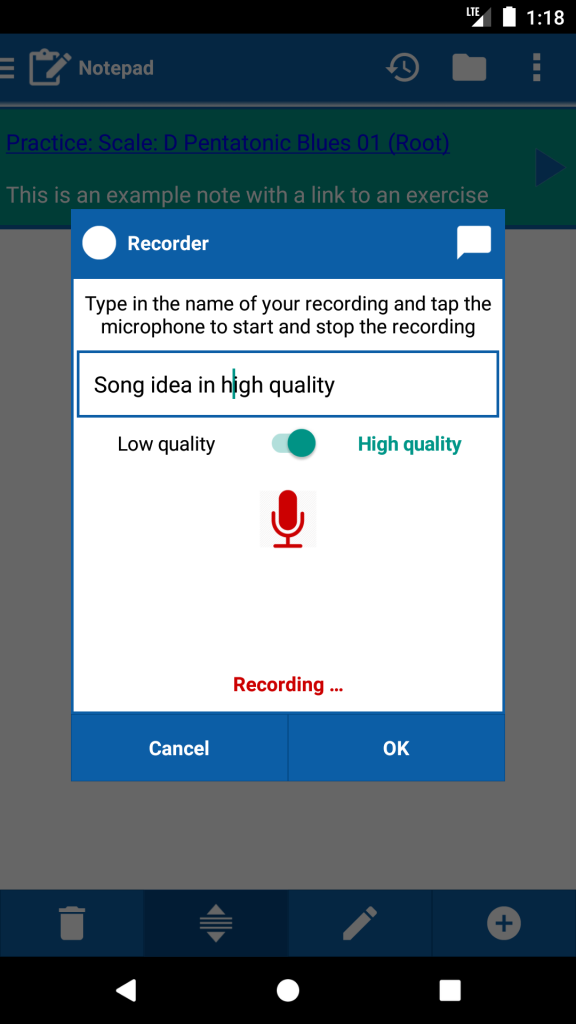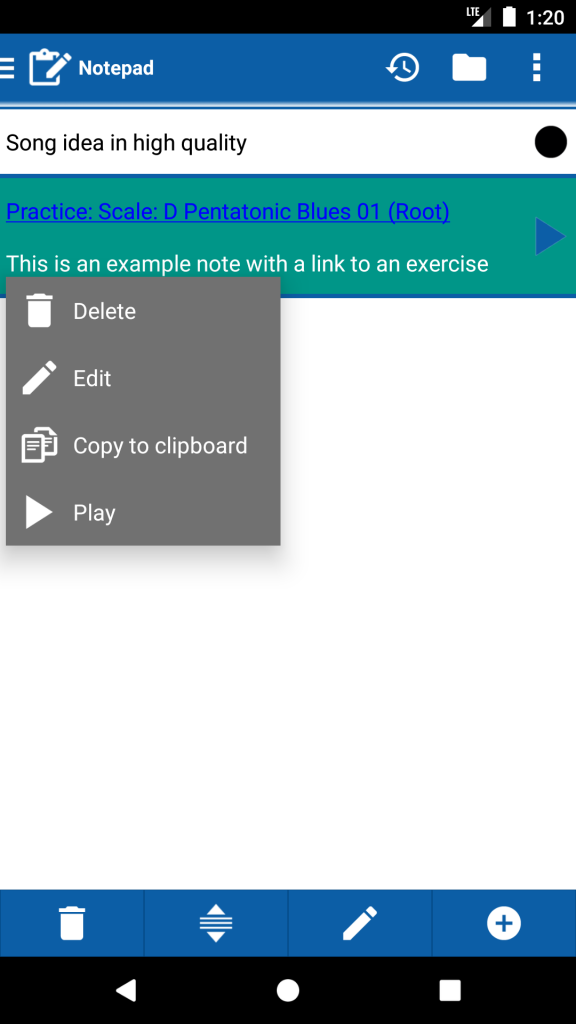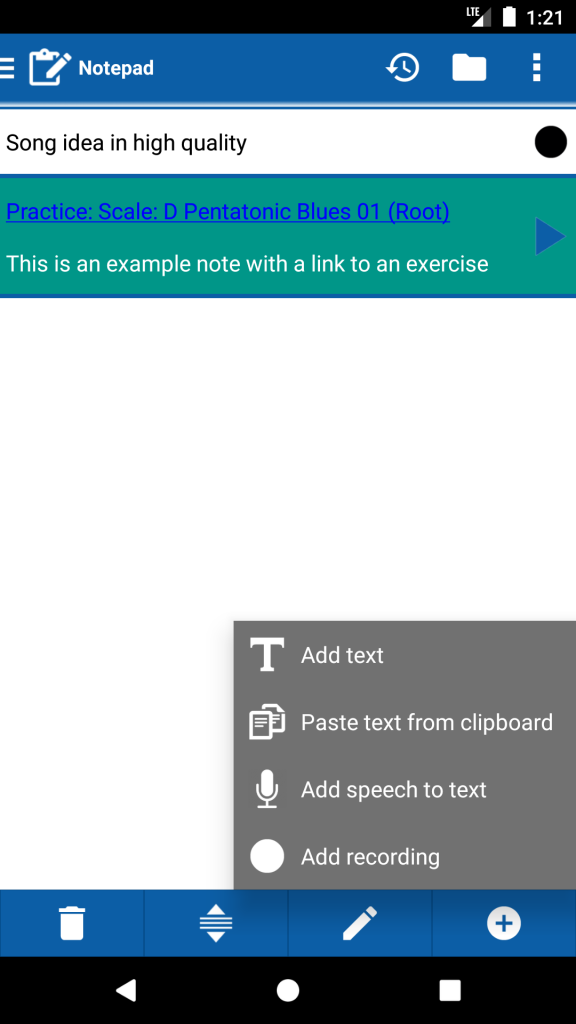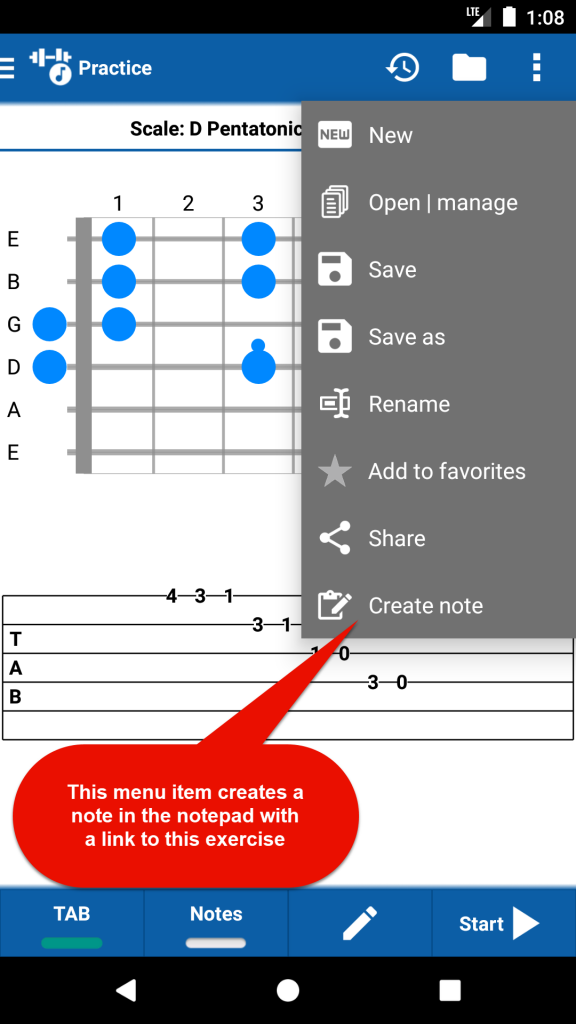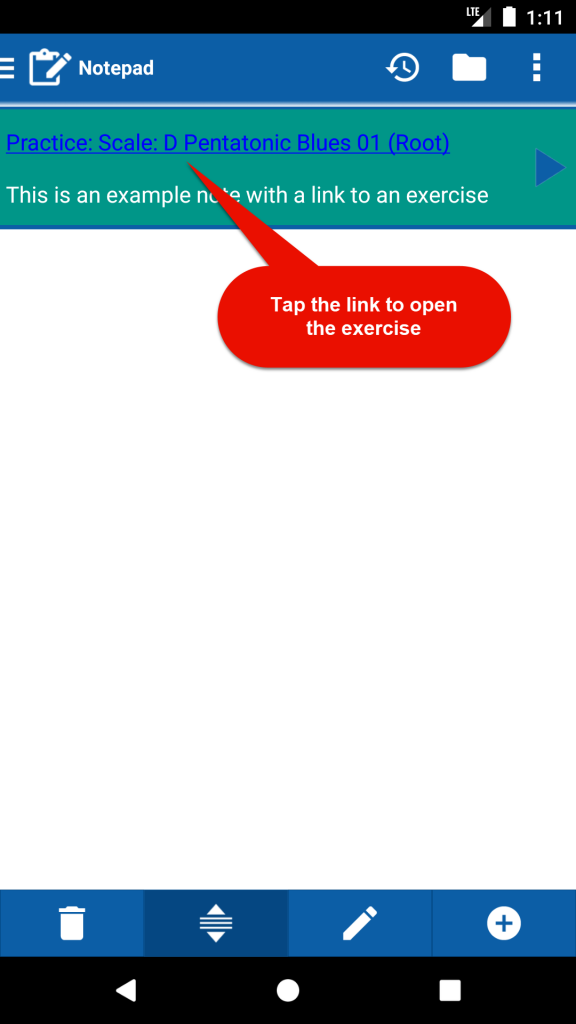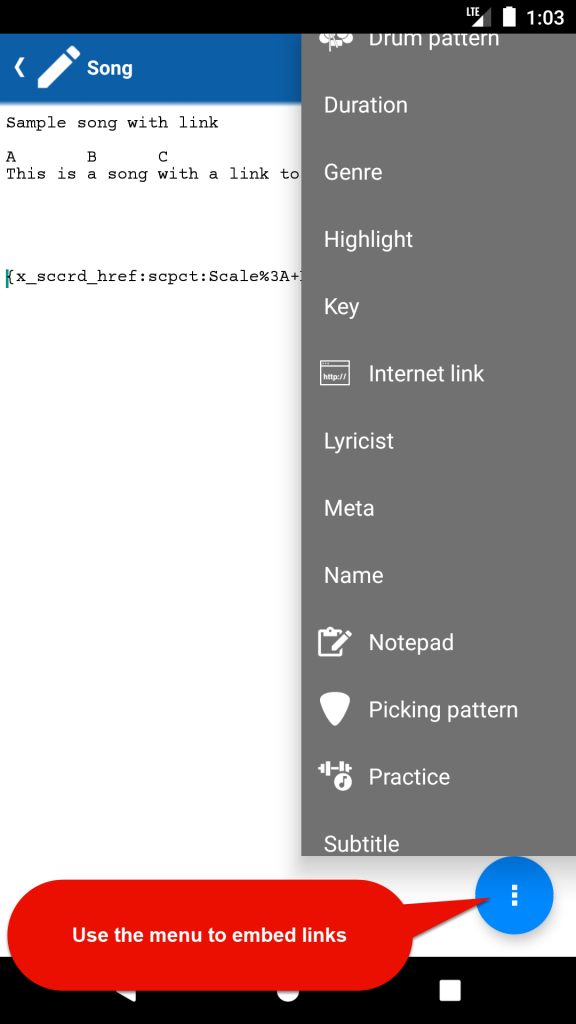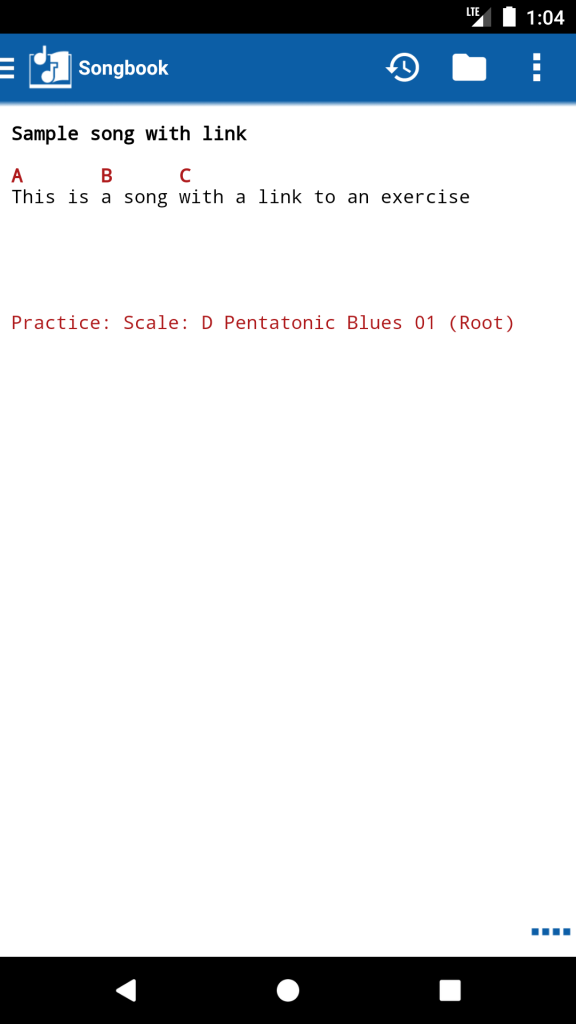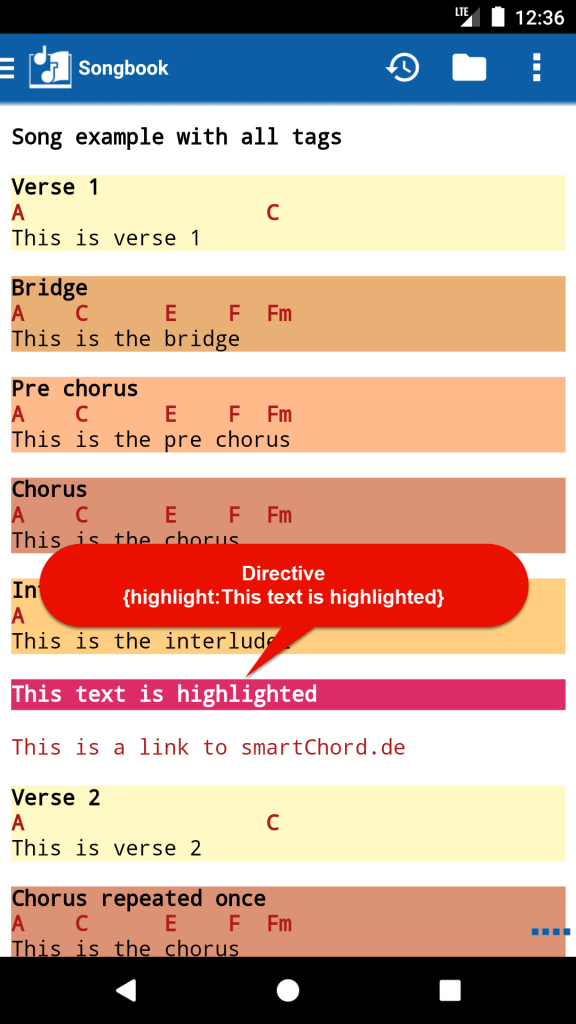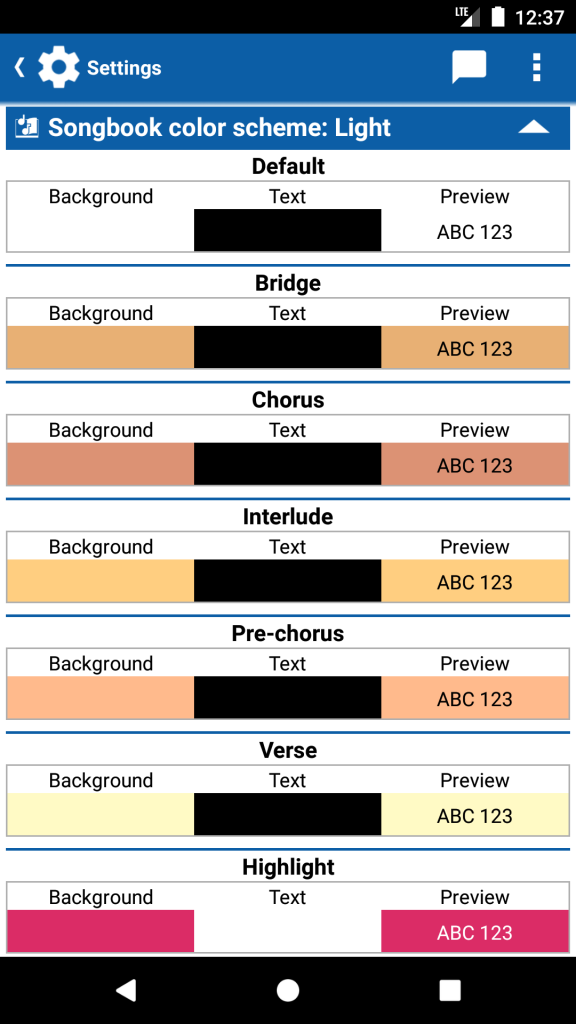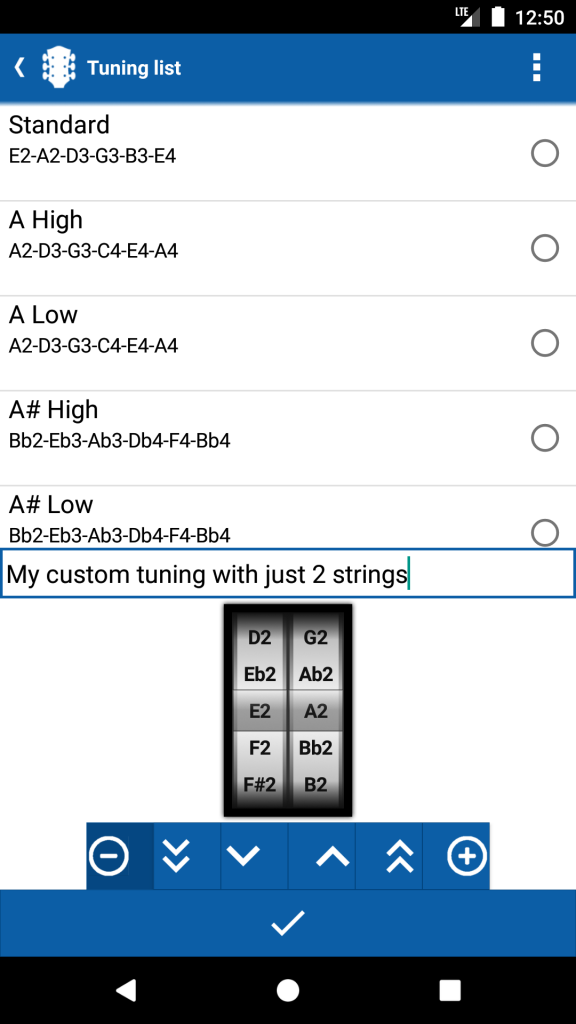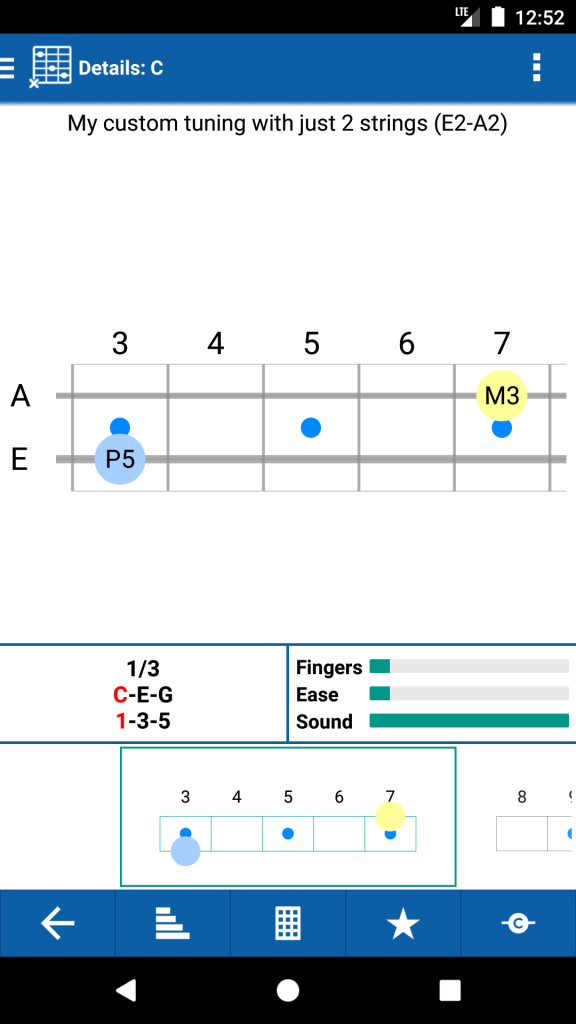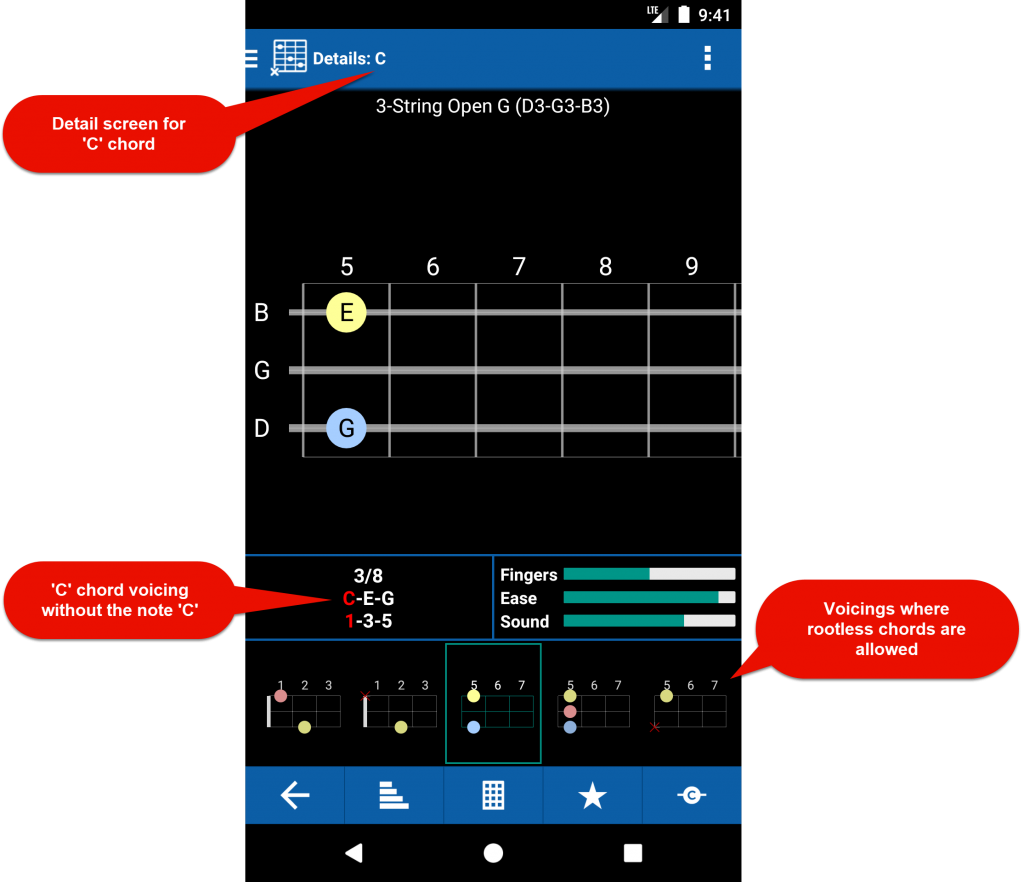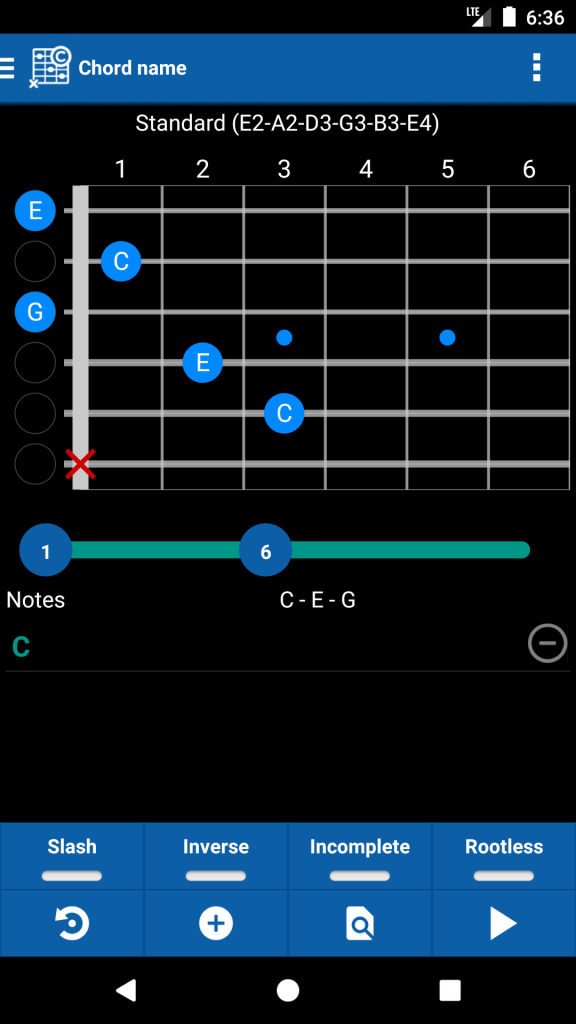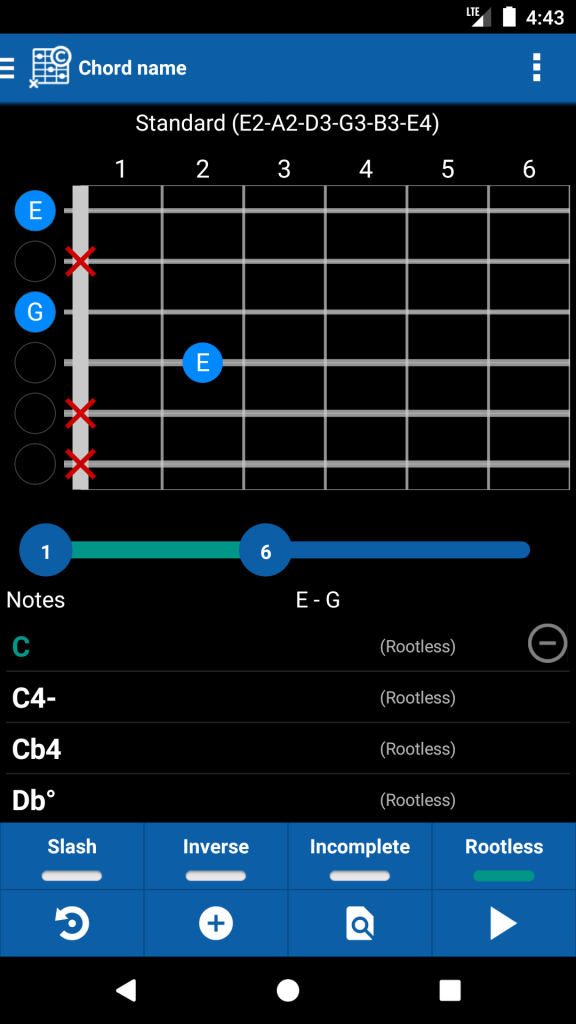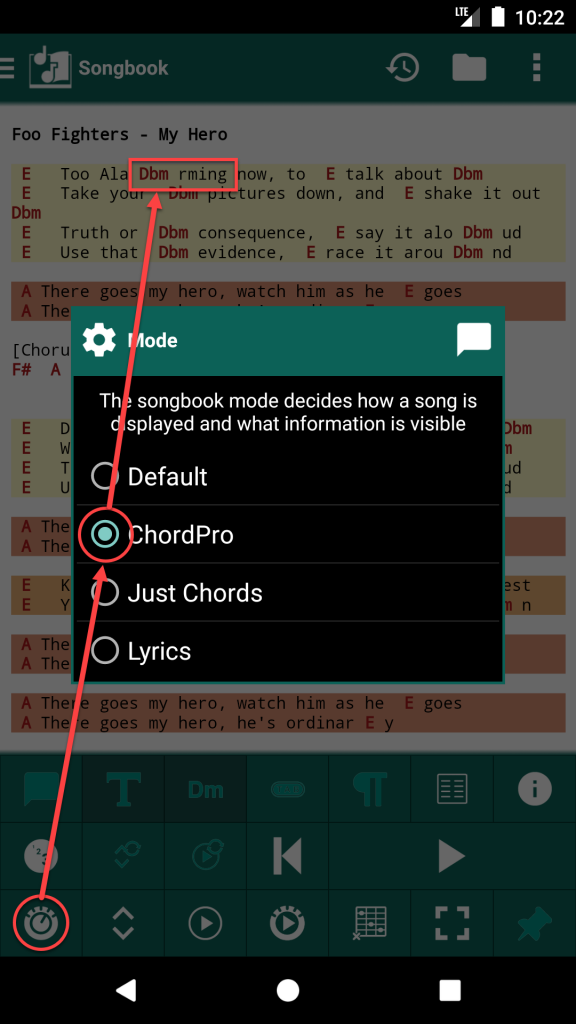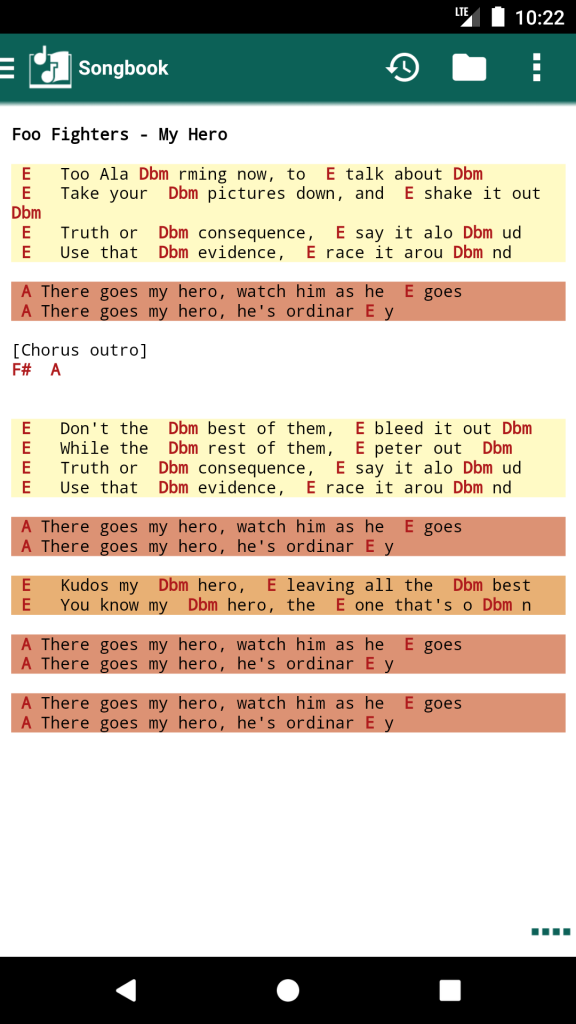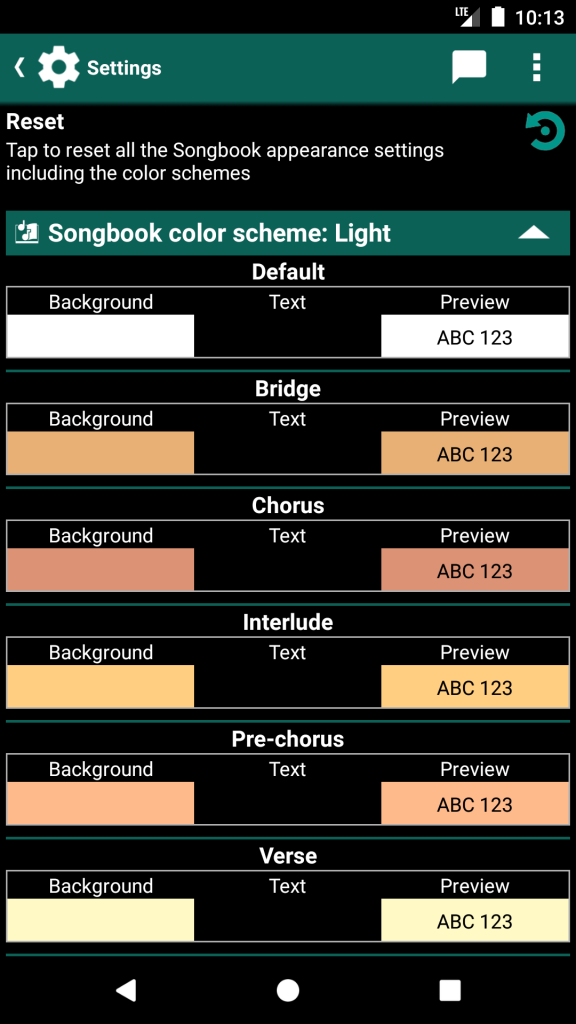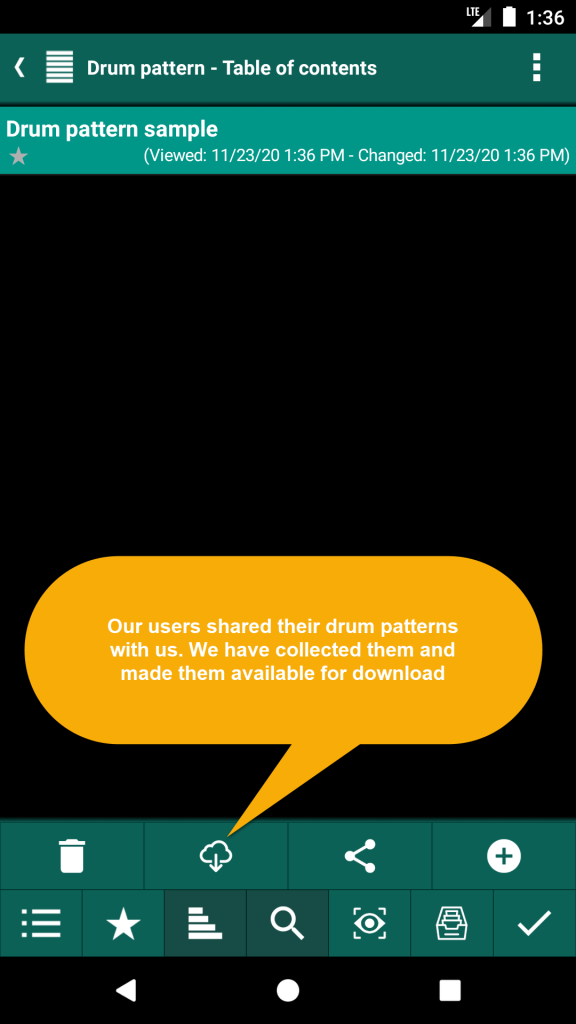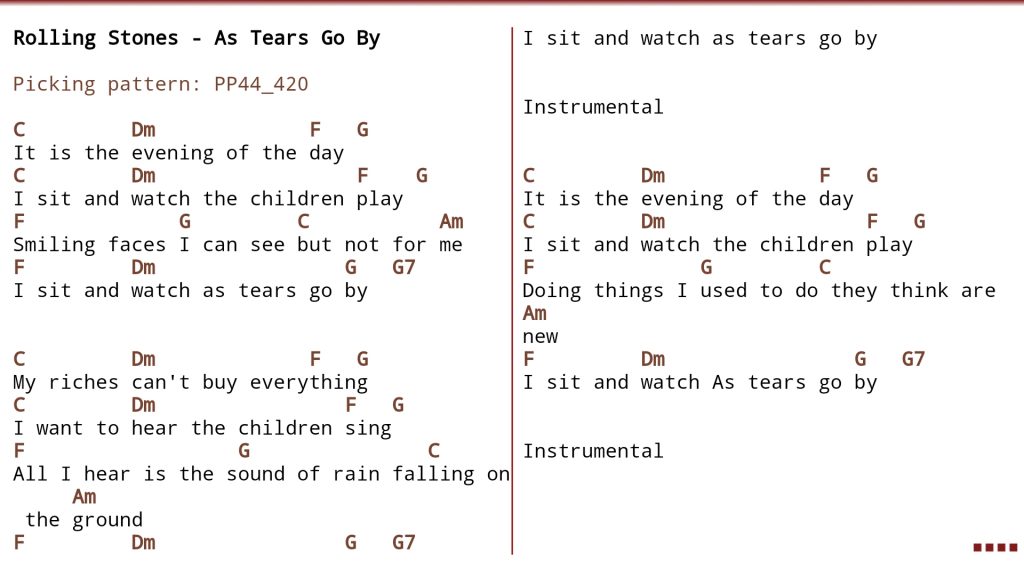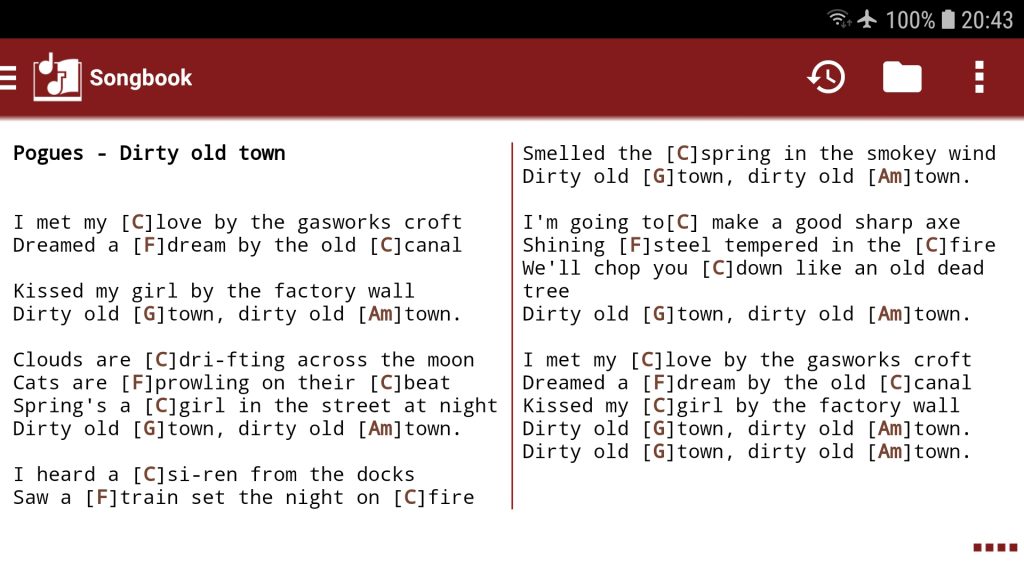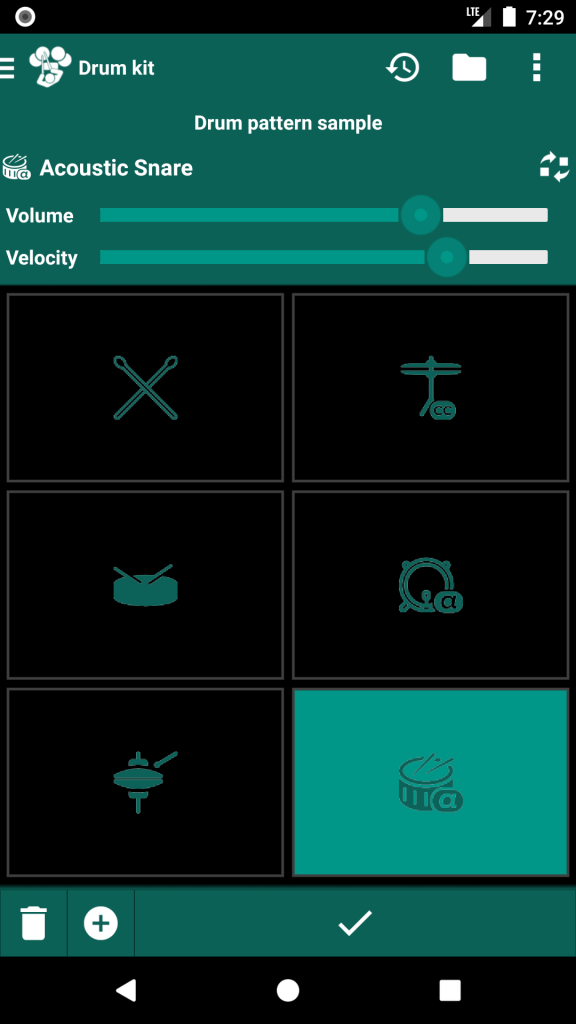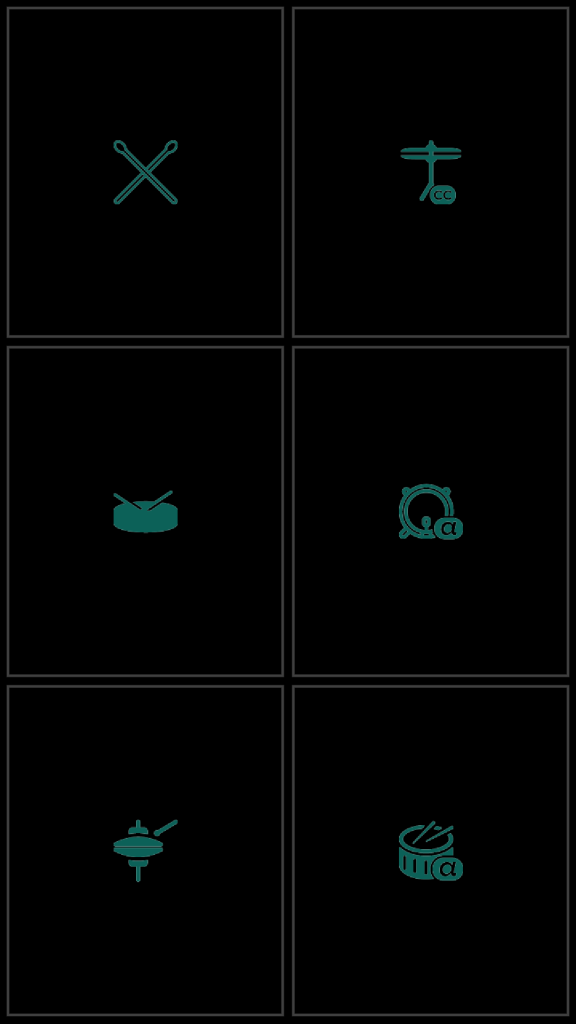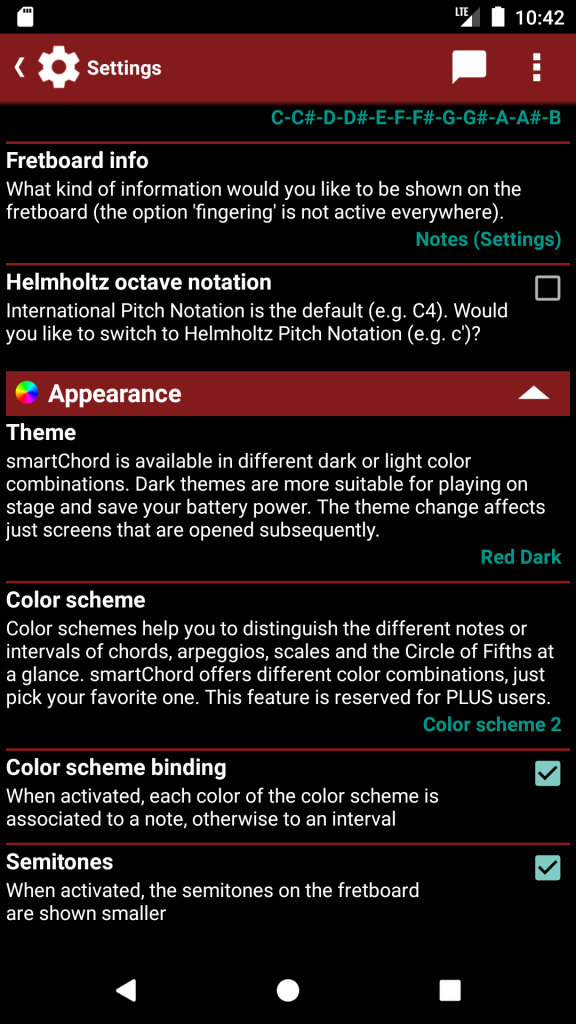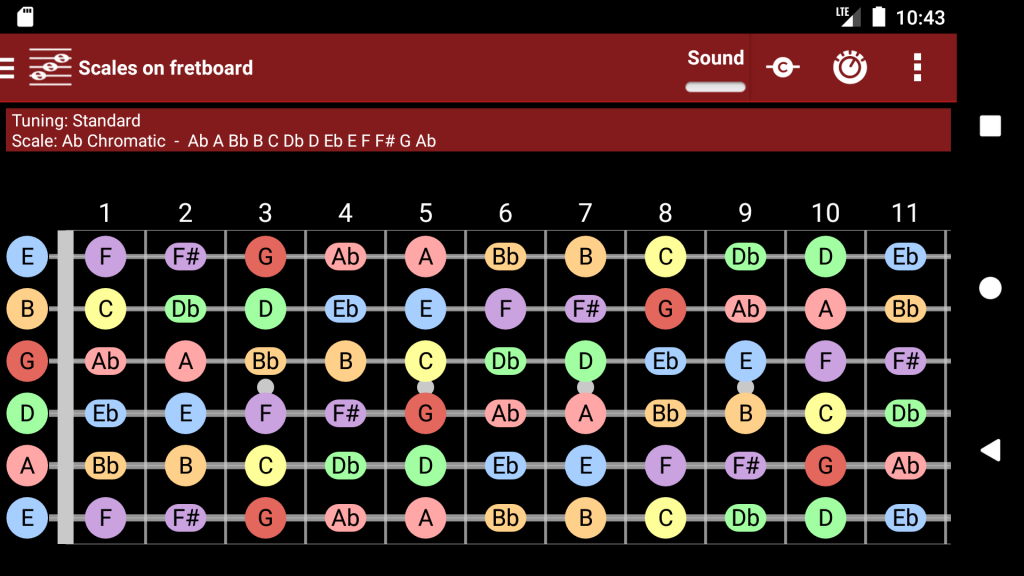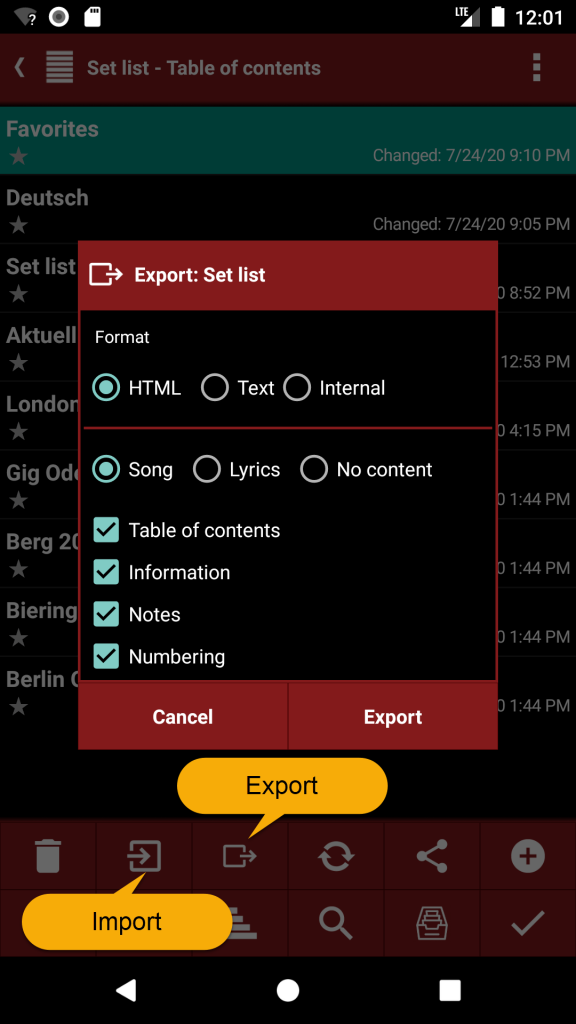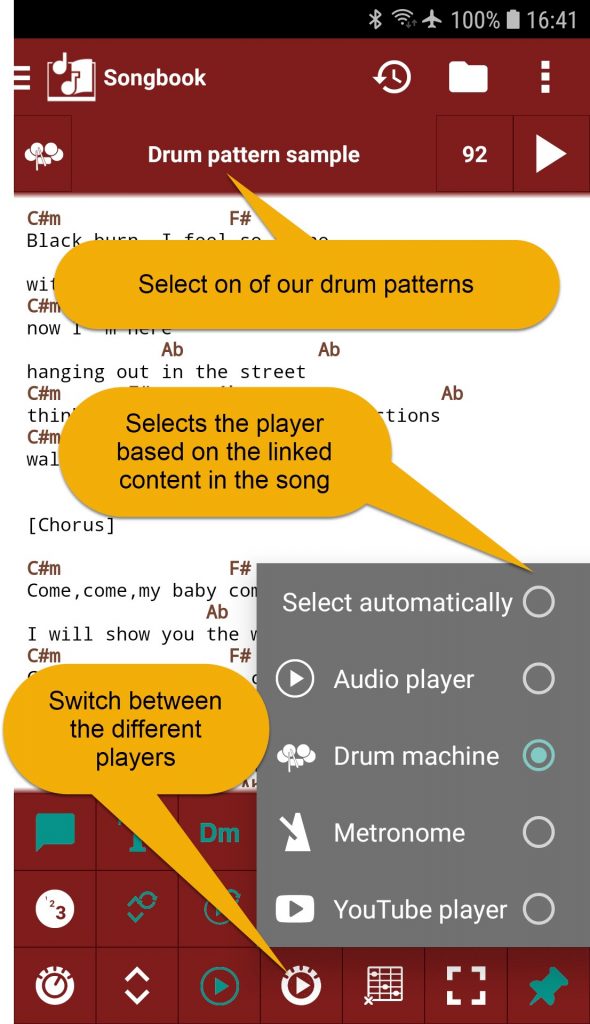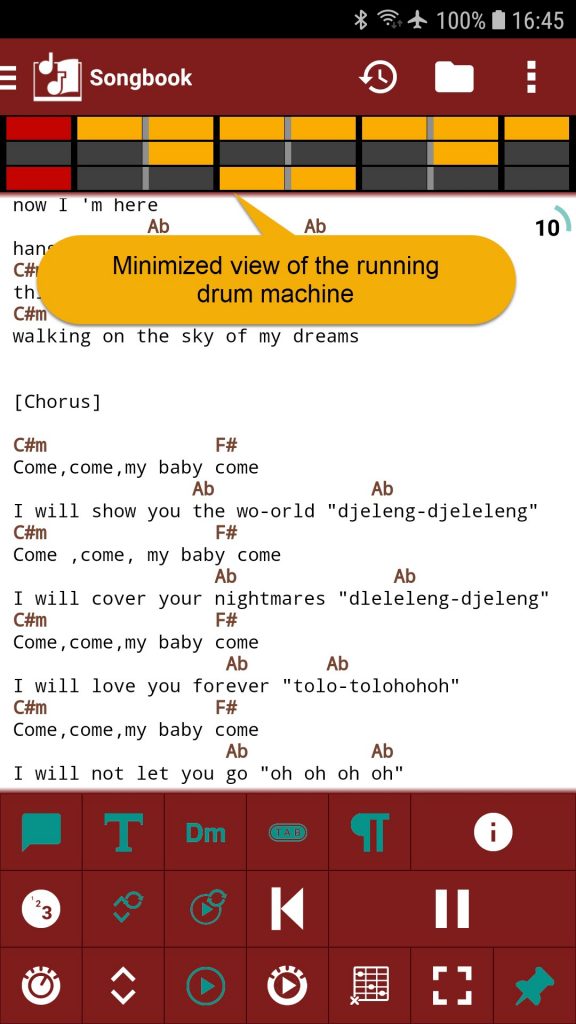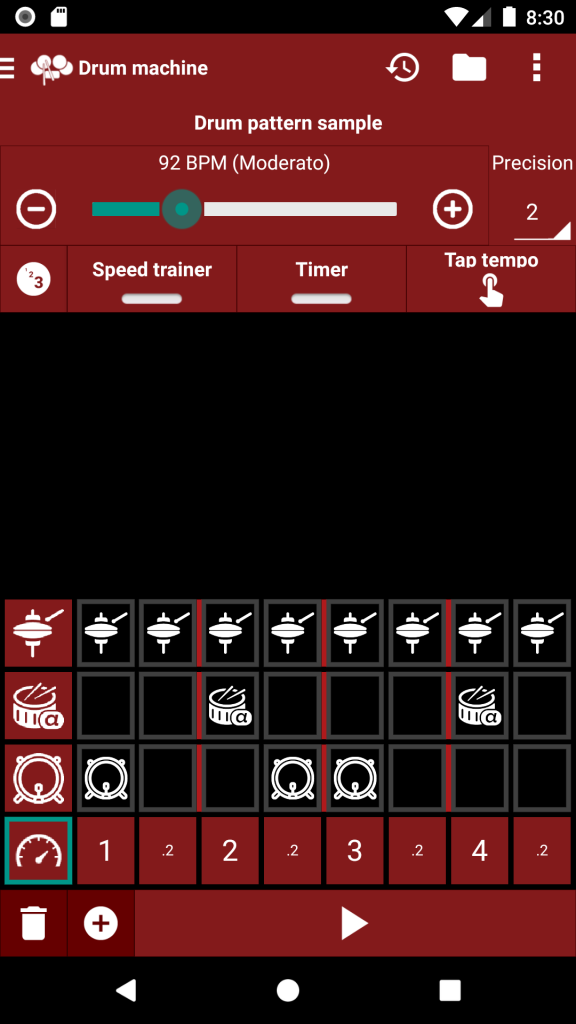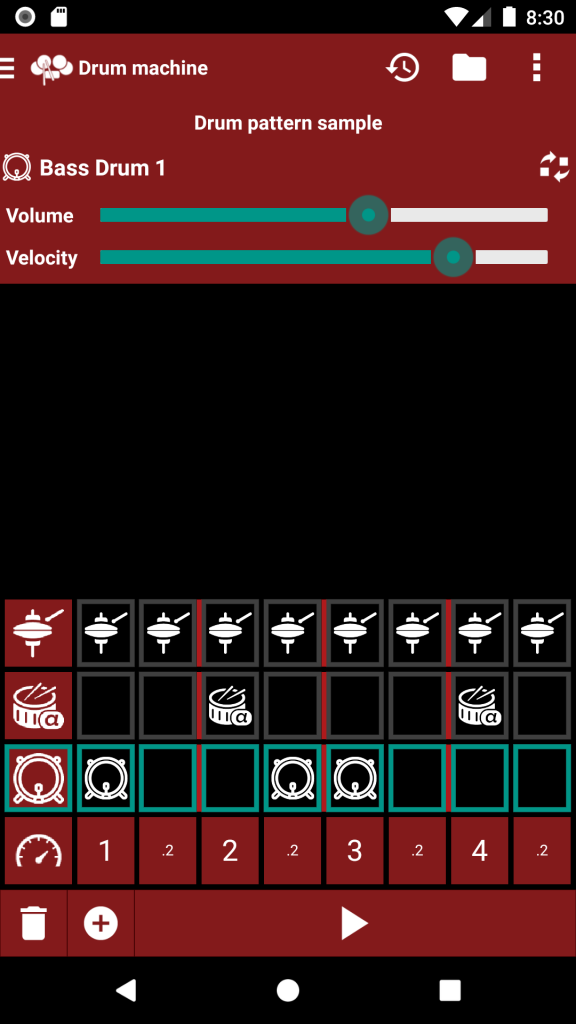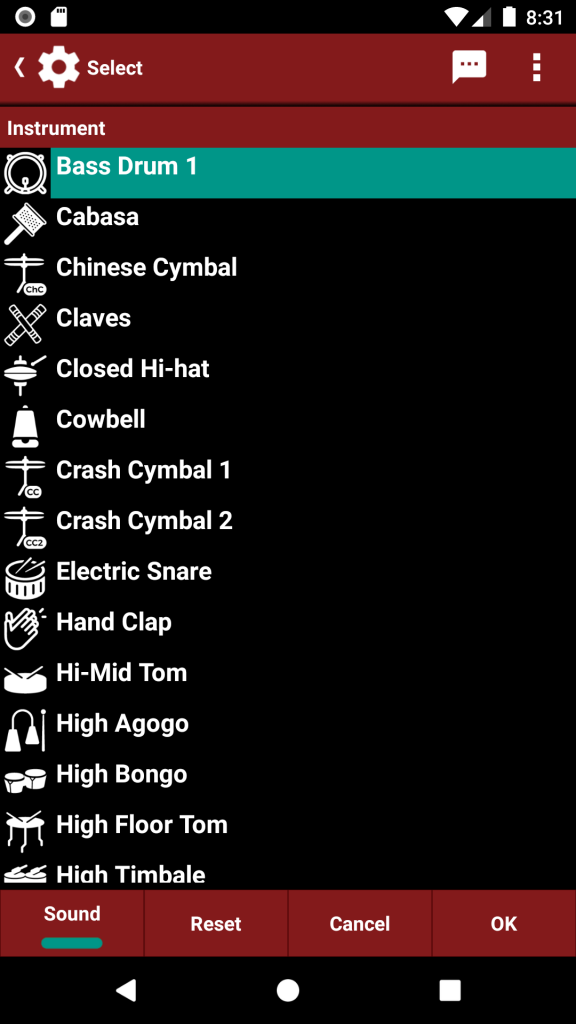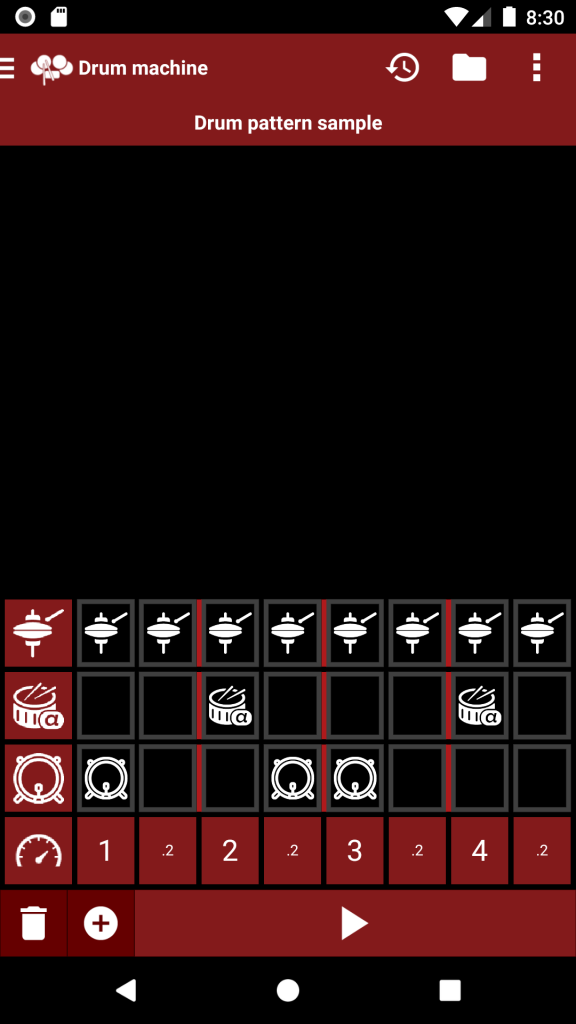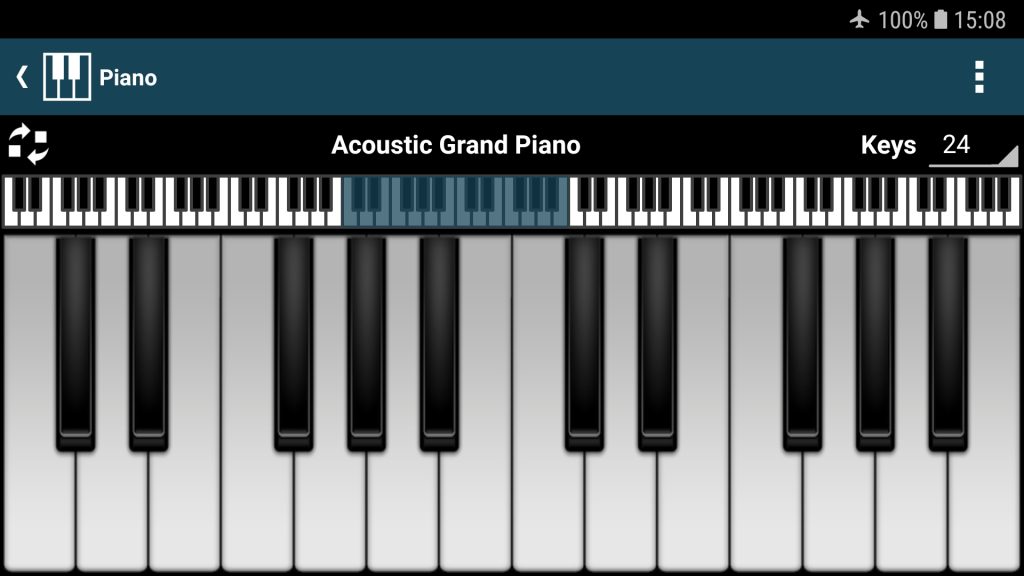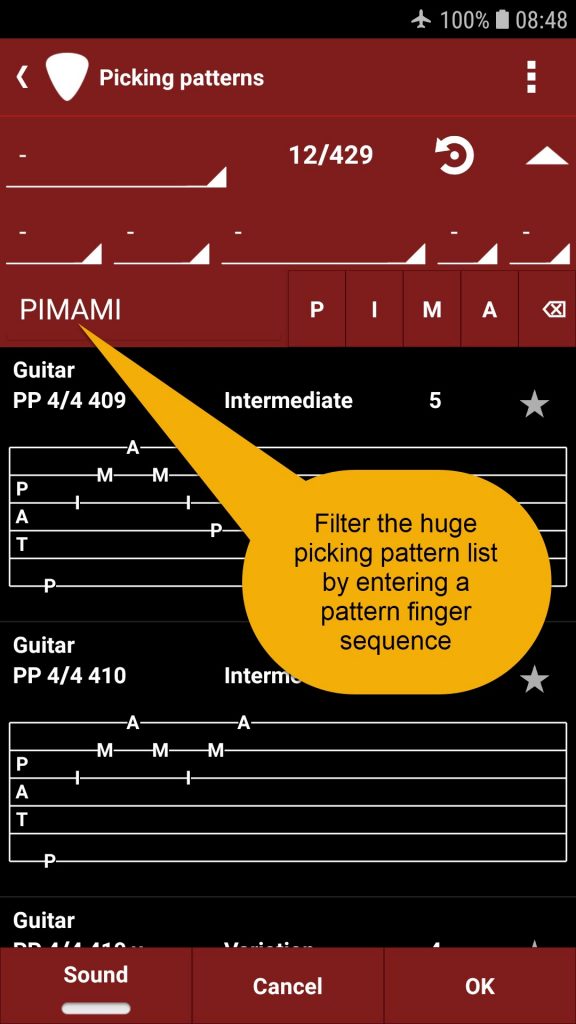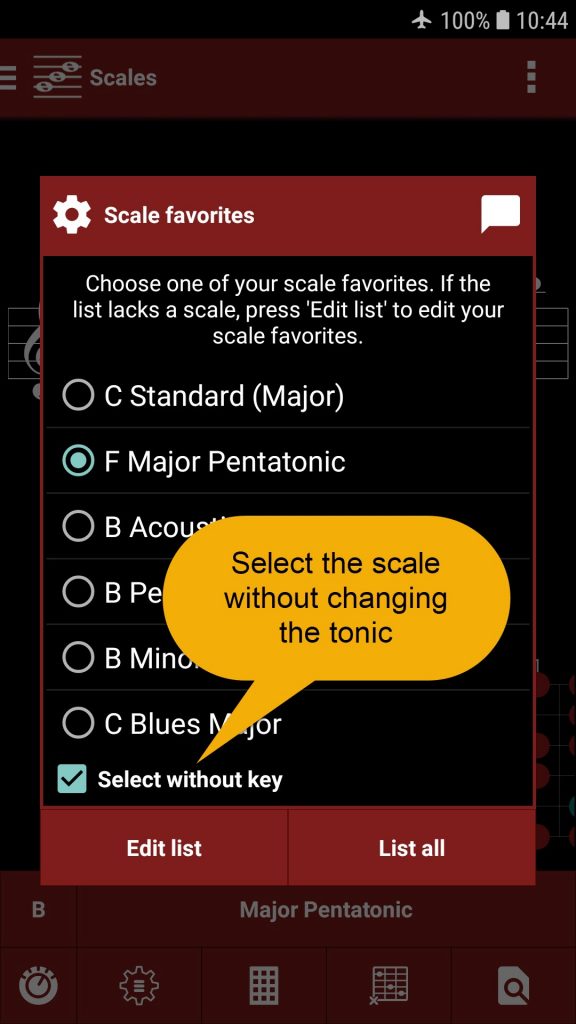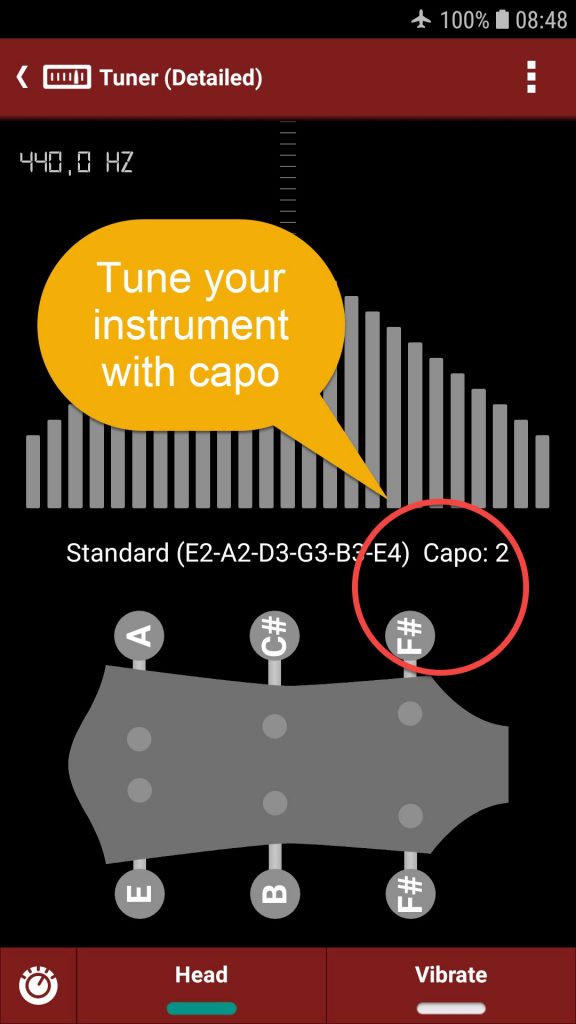smartChord V7.14
✅ Notepad:
▫ Option to improve audio recording quality
▫ Expandable and collapsible notes
▫ Support for copy & paste
▫ Audio player is now part of the toolbar
▫ Starts editing at the end of the note
✅ Create notes in the notepad with a link to your item from each ‘Folder’ menu. Use it for instance to document your ideas about certain items.
▫ Chord progression
▫ Fretboard Trainer
▫ Metronome
▫ Pattern
▫ Playground
▫ Practice
▫ Set list
▫ Songbook
▫ Tone generator
✅ Songbook:
▫ New directives to embed links to your item like chord progressions, notes, exercises, …
▫ Editor got menu items to create these links
▫ New color options to define the text and background colors for the {highlight:} directive
▫ Fix: Replace chord didn’t update the song text
▫ Fix: Switching player to ‘automatic’ shows the right player again
✅ Custom tunings with just two strings are allowed (could make sense with activated setting ‘Rootless chord voicings’)
✅ Favorite fingerings are always preferred during sorting
✅ Chord name fix: Range switched accidentally
✅ Other changes and fixes
▶ There is a new video that explains the fretboard trainer
❀ Special thanks to Dominik Janiec, Eric Snoddy, Glenn Homes, Josef Metzger, Martin Hägerås and Paul Aussem for their contribution to this version