smartChord V6.10
⭐ Songbook
▫ New color options to beautify your songbook (Background, Chord, Text, Text Chorus, Text Bridge, Text Verse)
▫ ChordPro tag {chorus} shows the chorus block defined by {start_of_chorus} and {end_of_chorus}
▫ Labels of ChordPro tags are now visible: {start_of_chorus: Chorus label}, {start_of_verse: Verse label}, {start_of_bridge: Bridge label}
▫ Chord print fixed
▫ Printed document gets name of the song (Android >= 5.0)
❗ New setting if the chord diagrams shall be part of the printout
⭐ Practice:
▫ Share your exercises with your friends, other musicians or students
▶ There is a video about: https://www.youtube.com/watch?v=sJkWR-szgjE
⭐ Set list: Synchronize your set lists with your cloud (Google or DropBox). Use it to synchronize them between your and your band mates devices
✅ Minor changes/fixes
❀ Special thanks to Olav Stüwe and Ralf Fellmer for their contribution to this version.
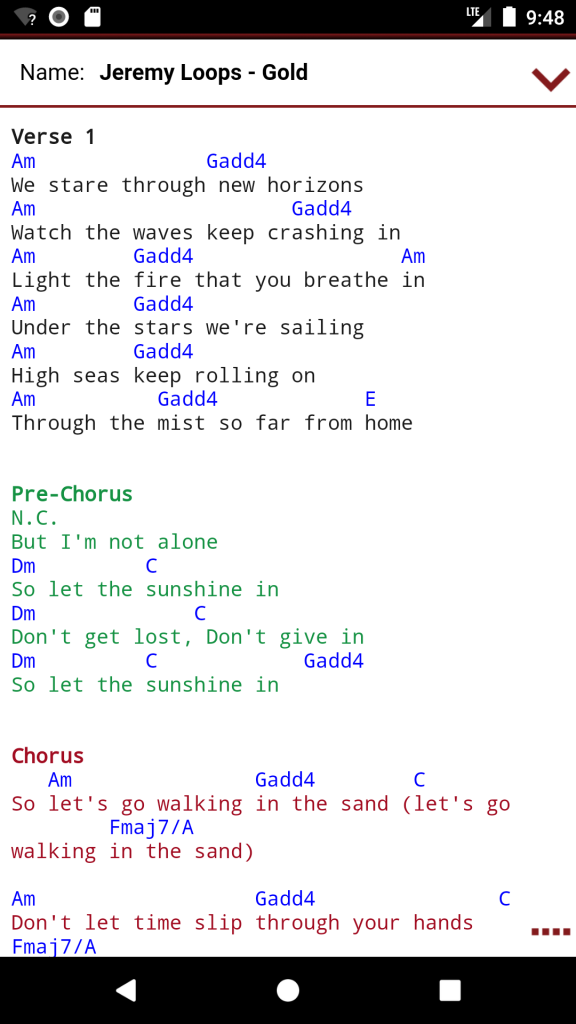
Colored songbook 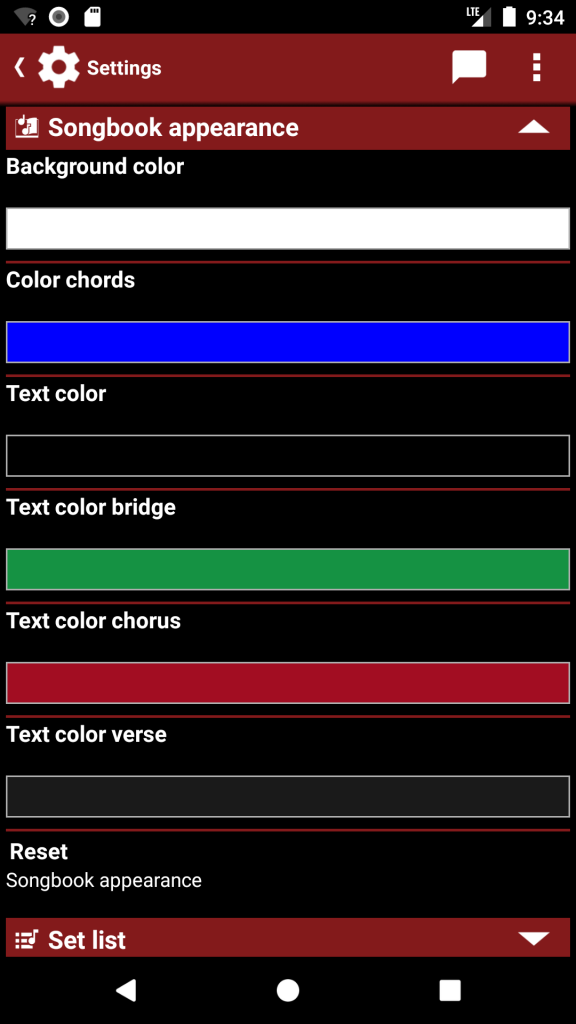
songbook appearance 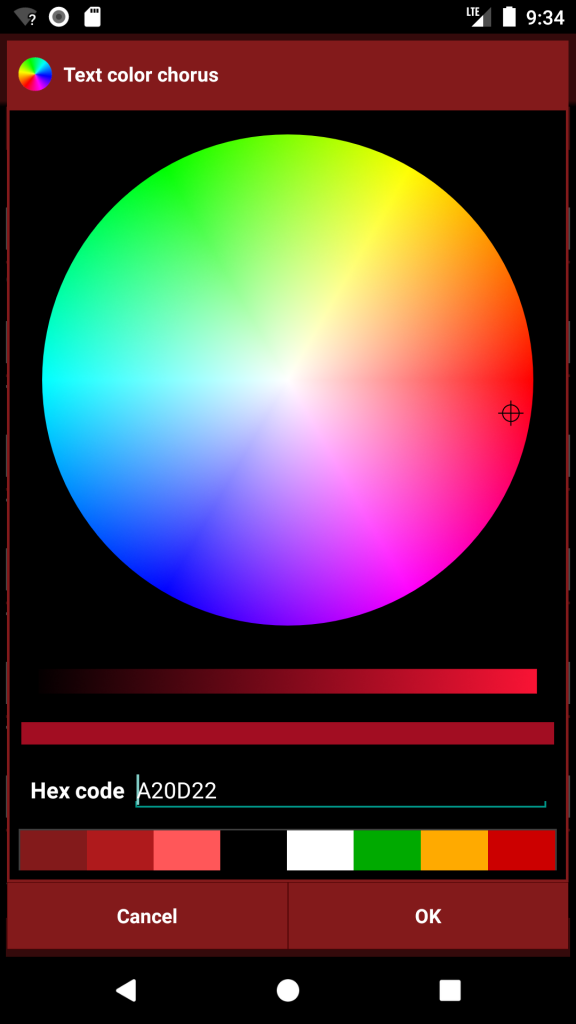
Color dialog







